An Installment Subscription Plan breaks down high-ticket purchases into smaller, more manageable payments.
Instead of paying the full amount upfront, customers can pay in monthly or quarterly installments, making expensive products or services more accessible.
Apple offers you one-time buy or finance (installment) options:
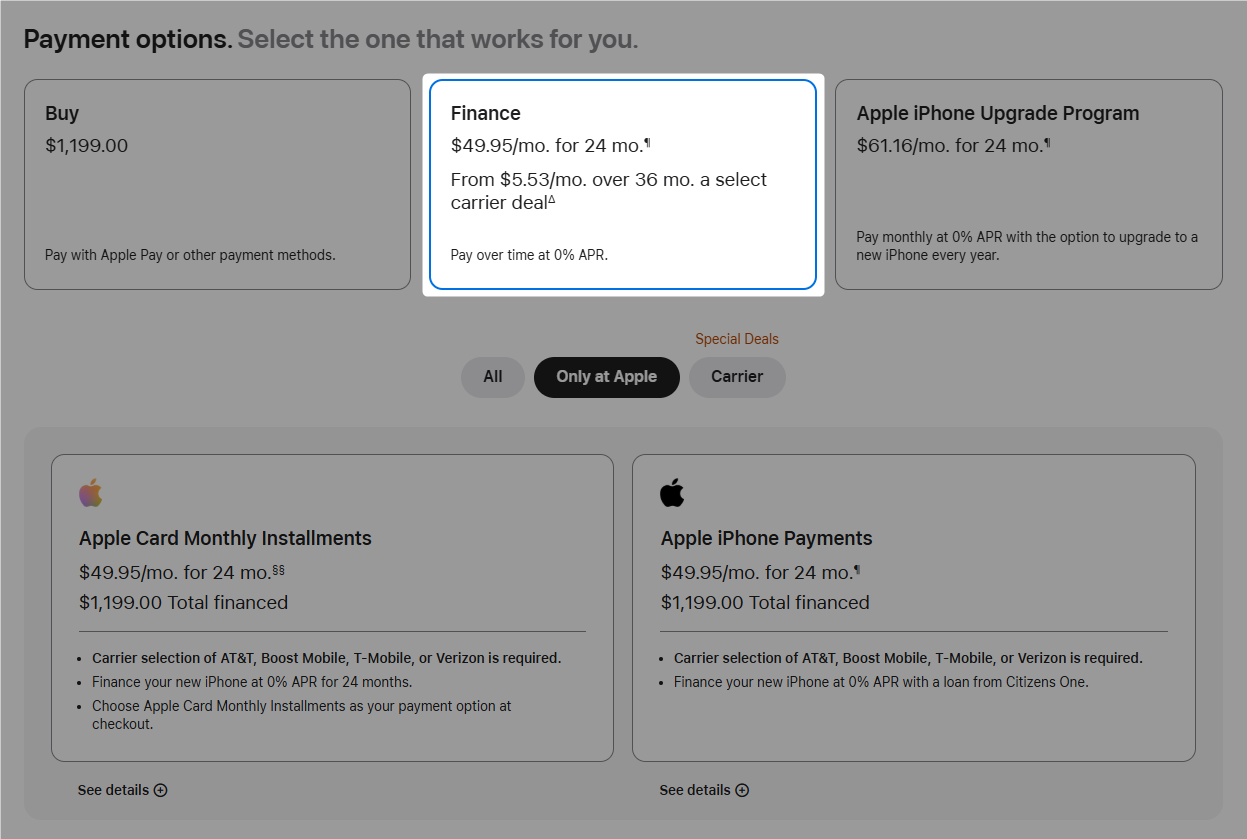
Key Features
- Customizable installment schedules: Choose the number of installments and intervals.
- Downpayments: Require a fixed or percentage-based upfront payment.
- Interest-free options: Attract customers with no hidden fees or extra charges.
- Full transparency: Customers see the complete breakdown of payments before checkout.
Example Use Cases
- Online training/coaching: Split a $1,000 course into 5 monthly payments.
- Luxury items: Furniture, fitness equipment, or electronics with flexible payments.
- Events and retreats: Customers pay in installments leading up to the event or holiday packages.
Setting Up Installment Plans in Sublium
Go to Subscriptions → Create New Plan and select Installments.
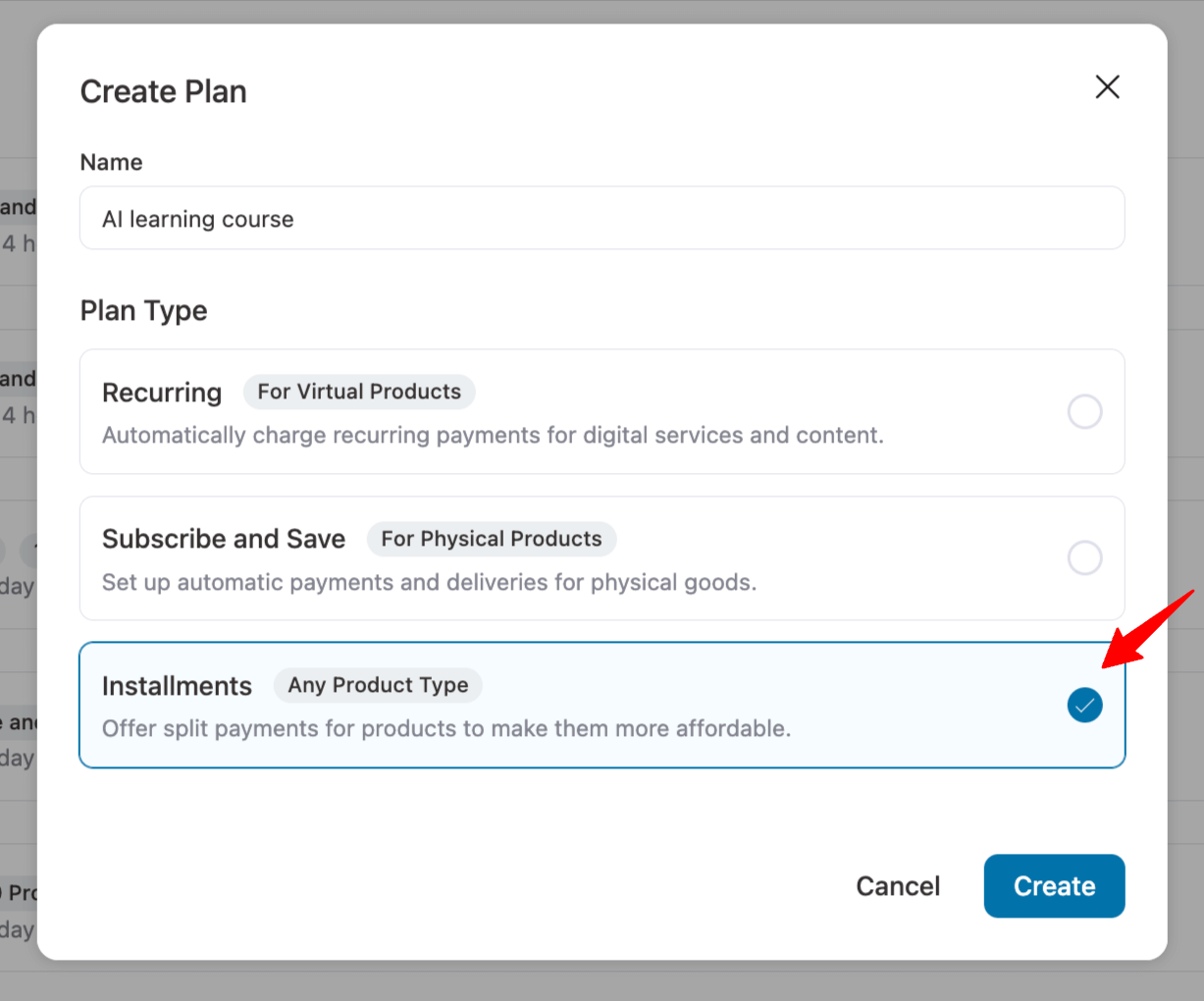
Configure:
- Number of installments.
- Interval (e.g., monthly).
- Down payment (optional).
- Interest-free toggle.
Assign a plan to your high-ticket product/service.
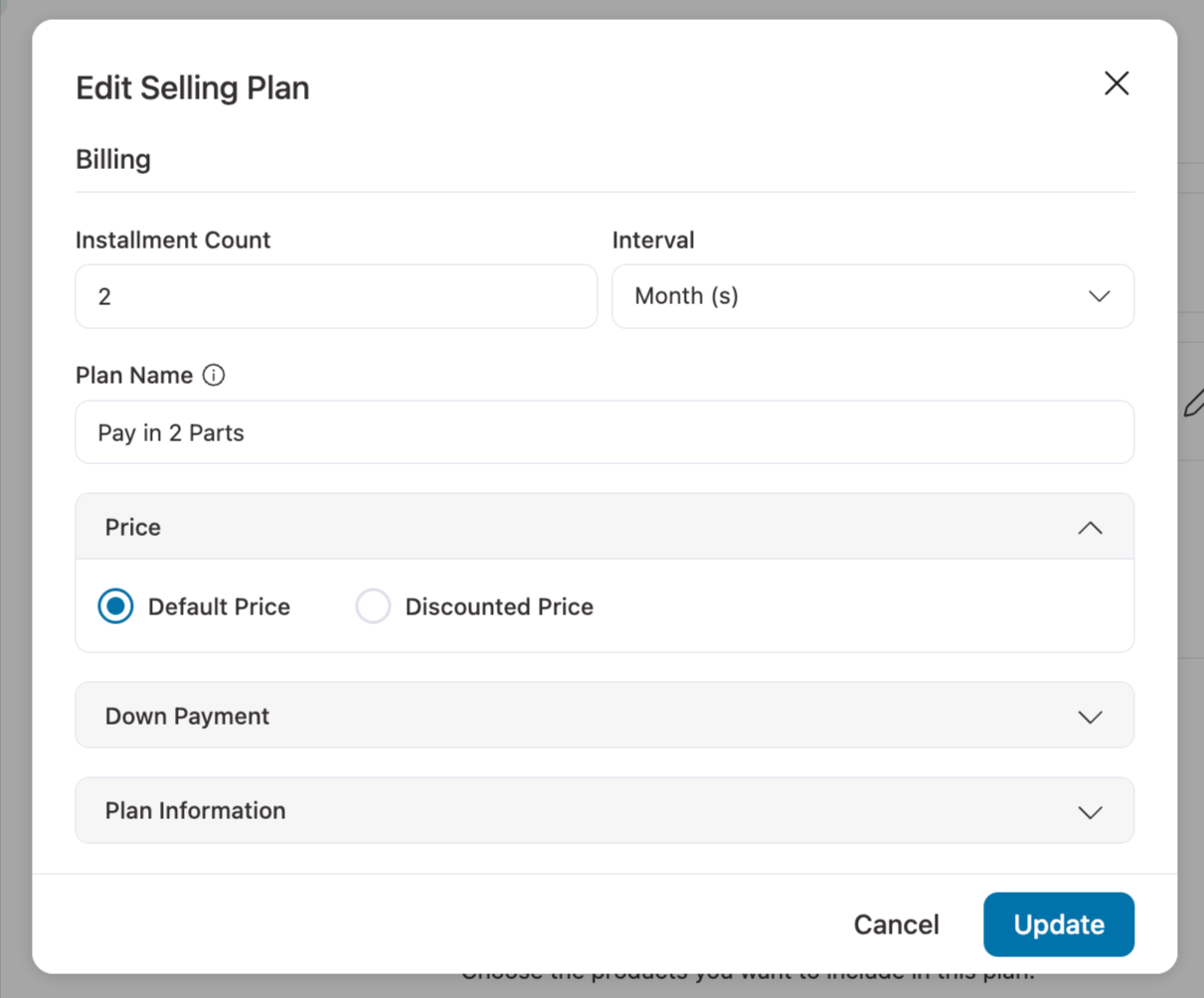
Assign the product and publish the plan.
This is how the installment plan appears on your WooCommerce product page:
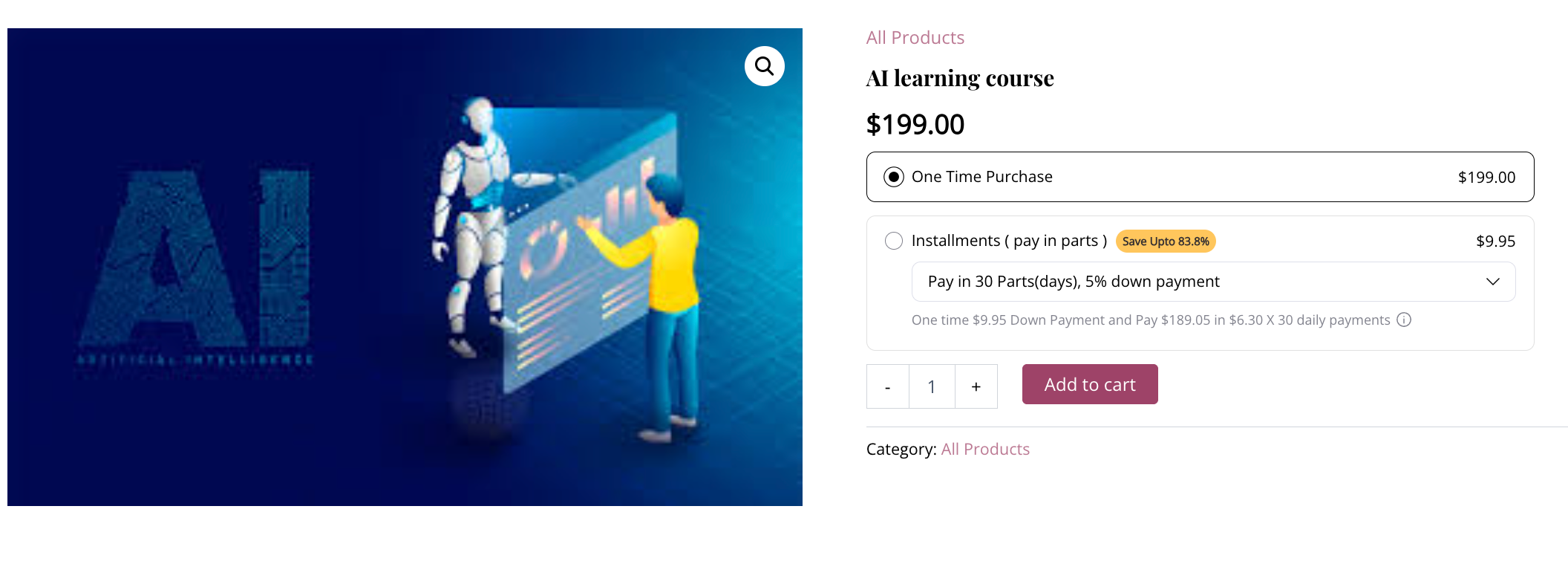
Well done! This is how you can create an installment payment plan in WooCommerce with Sublium.

