Here are the details of the storefront experience that a user gets when they visit your website:
1. Product Page
- Customers can select subscription options directly from the product page.
- Plan details like pricing, billing frequency, and discounts are displayed prominently.
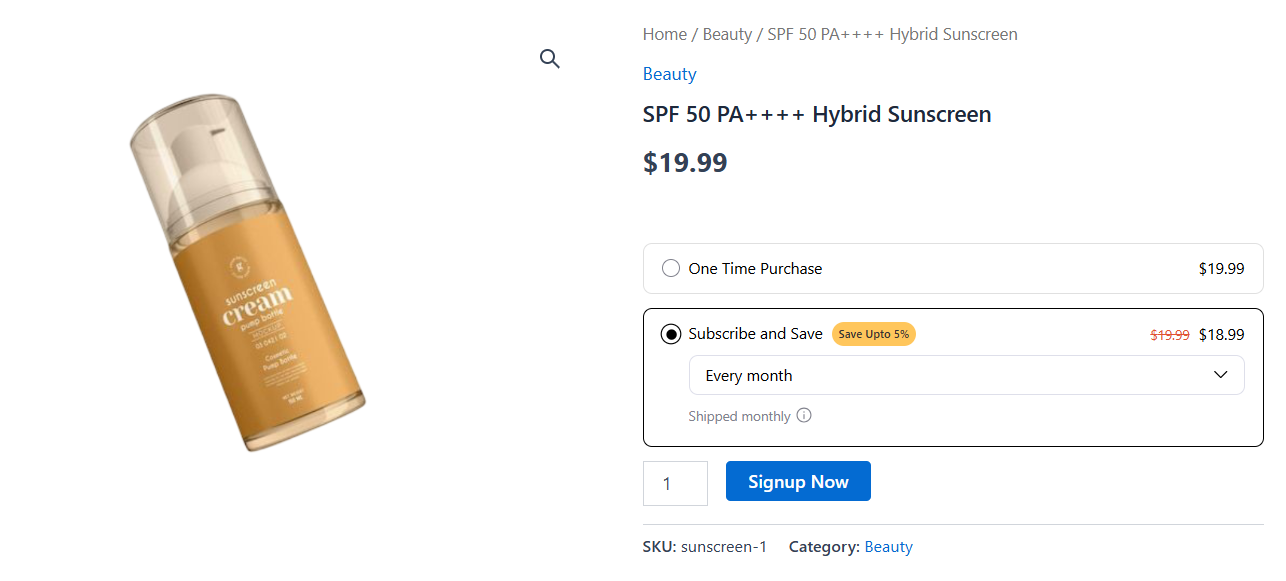
2. Cart Page
Subscriptions are highlighted in the default cart page:
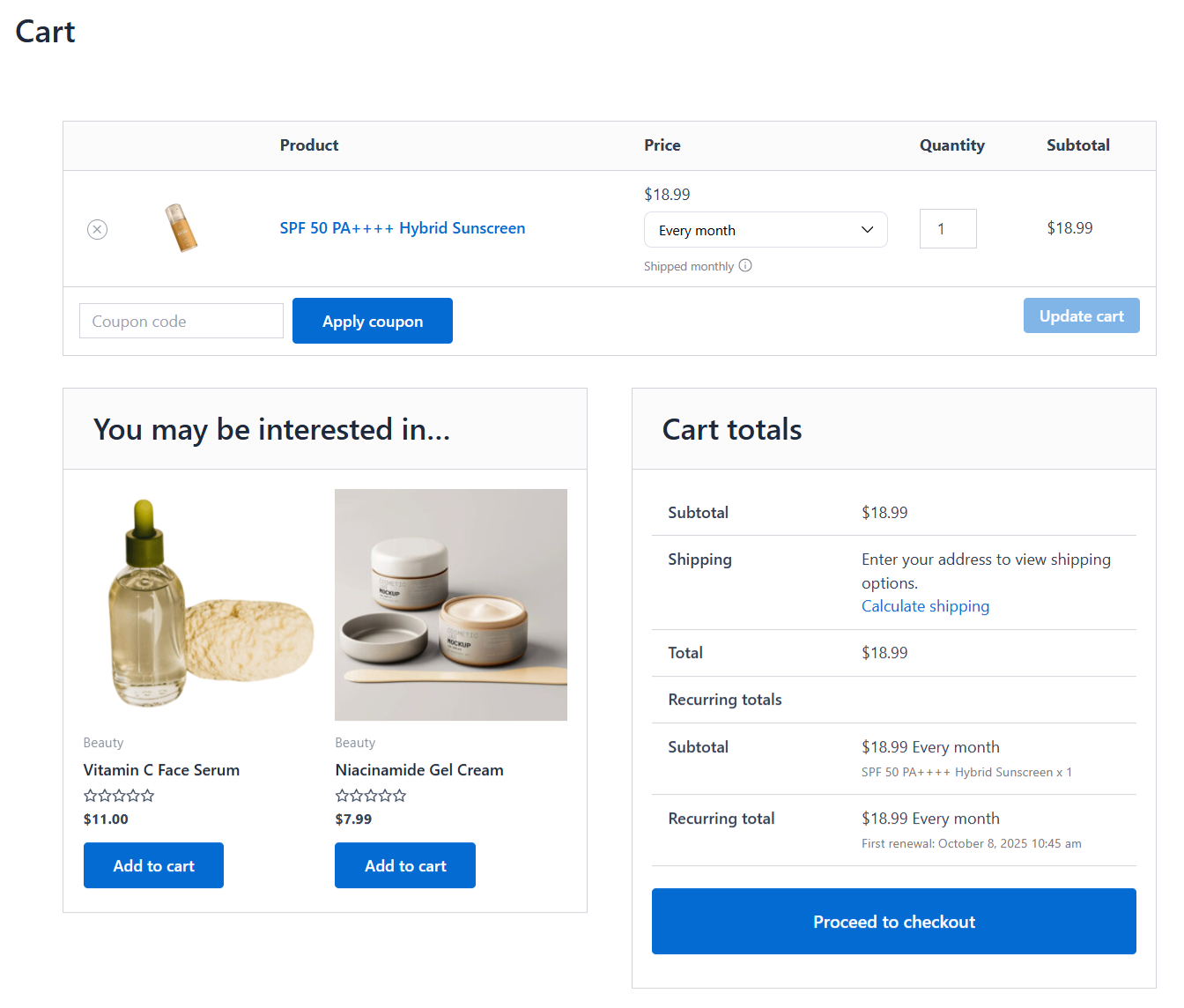
3. Side Cart
FunnelKit Cart brings a dynamic, beautiful cart to your WooCommerce store.
Here are the subscription details inside the shopping cart:
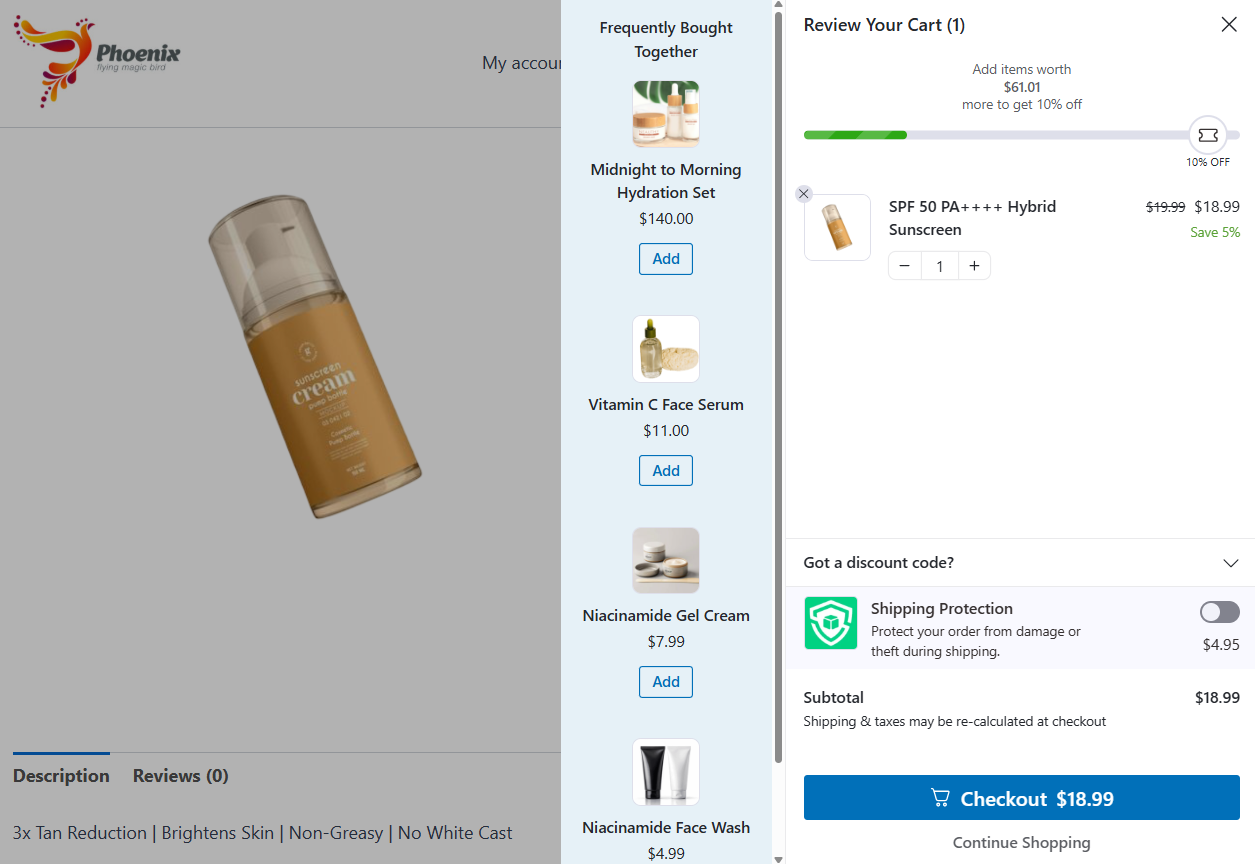
4. Checkout Page
Subscriptions are prominently displayed on the checkout page, ensuring customers understand their plan before completing the purchase.
Any applicable discounts or installment options are displayed for transparency.
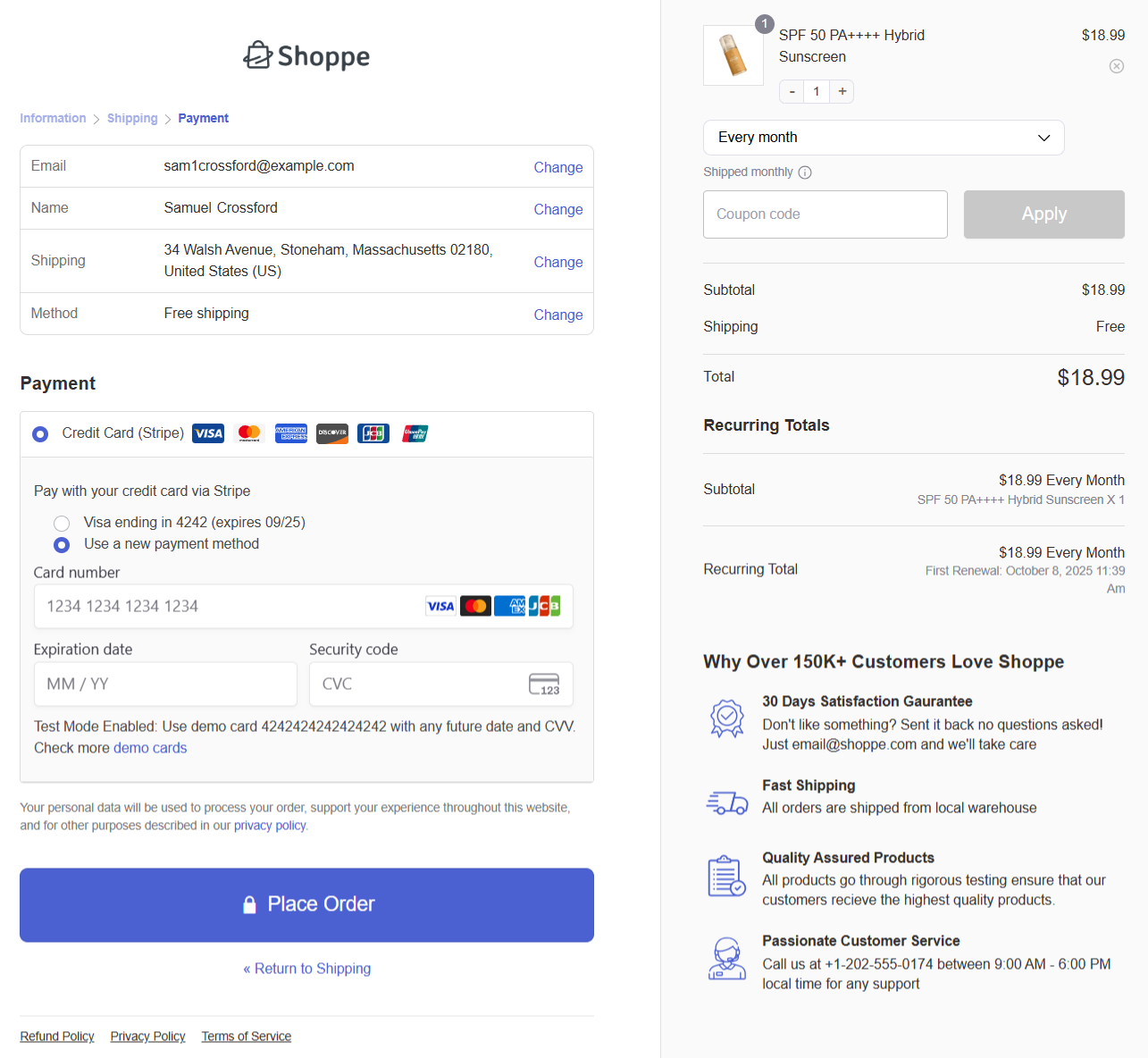
5. My Account
Subscribers can view and manage their subscriptions, including updating payment methods, rescheduling, and swapping products.
Subscription details, such as billing dates and renewal information, are clearly presented.
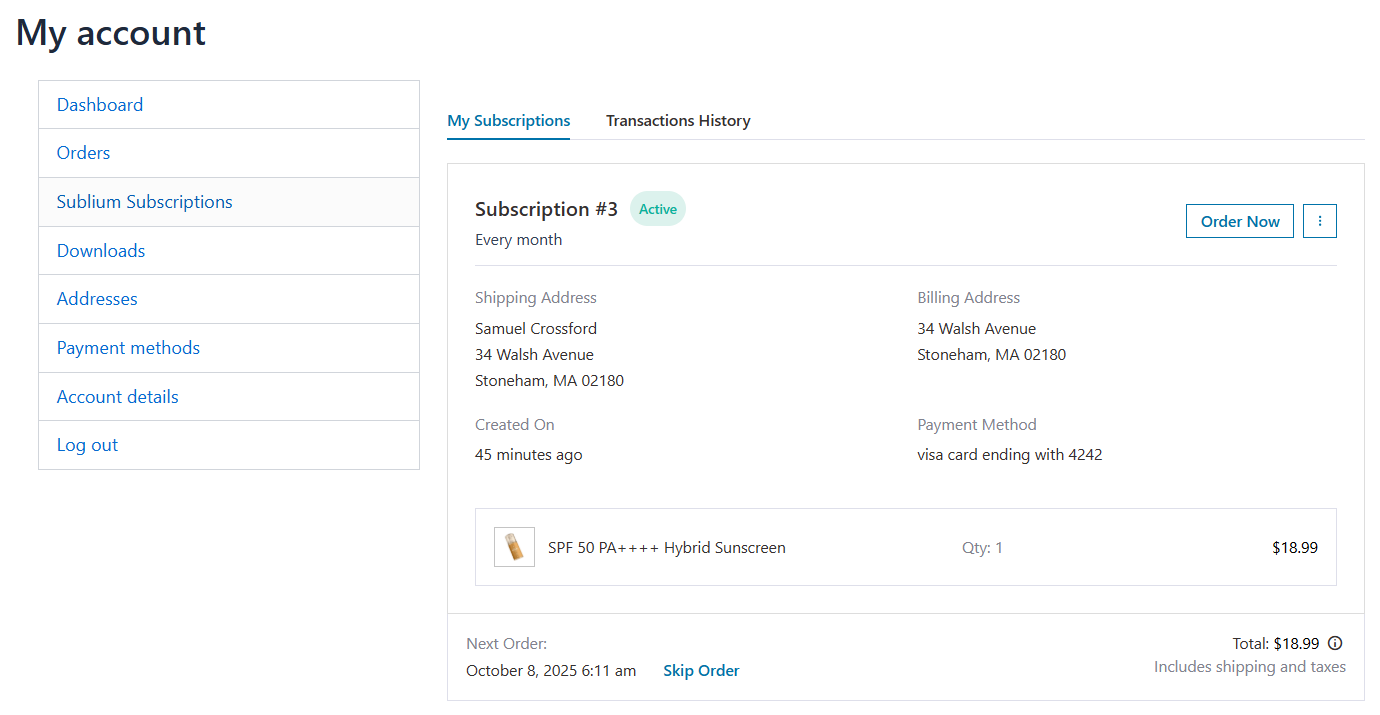
6. Email Notification
Automated emails keep subscribers informed about their new subscription.

