To improve the chances of recovering failed payments, Sublium equips you with advanced tools and features:
1. Automated Dunning Email Campaigns
Set up reminder emails to keep customers informed about their overdue payments. For instance:
- Email #1: Sent immediately after the failed payment
- Email #2: Reminder after the first retry
- Email #3: Final retry notification before suspending the subscription
Please note that a total of 3 emails will be sent if we configure 2 payment retries.
Navigate to the Notifications section under Sublium settings:
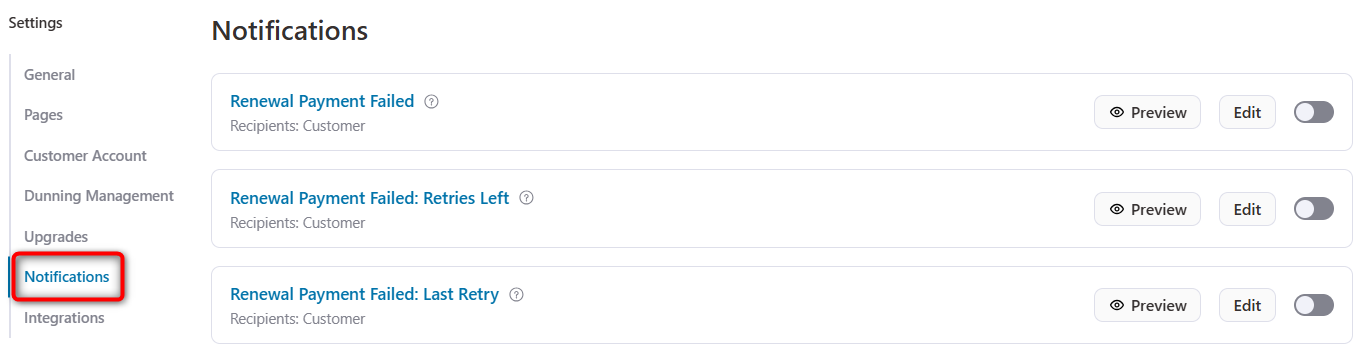
Renewal Payment Failed
This is the initial notification your customers will receive in case their subscription renewal payment fails to process.
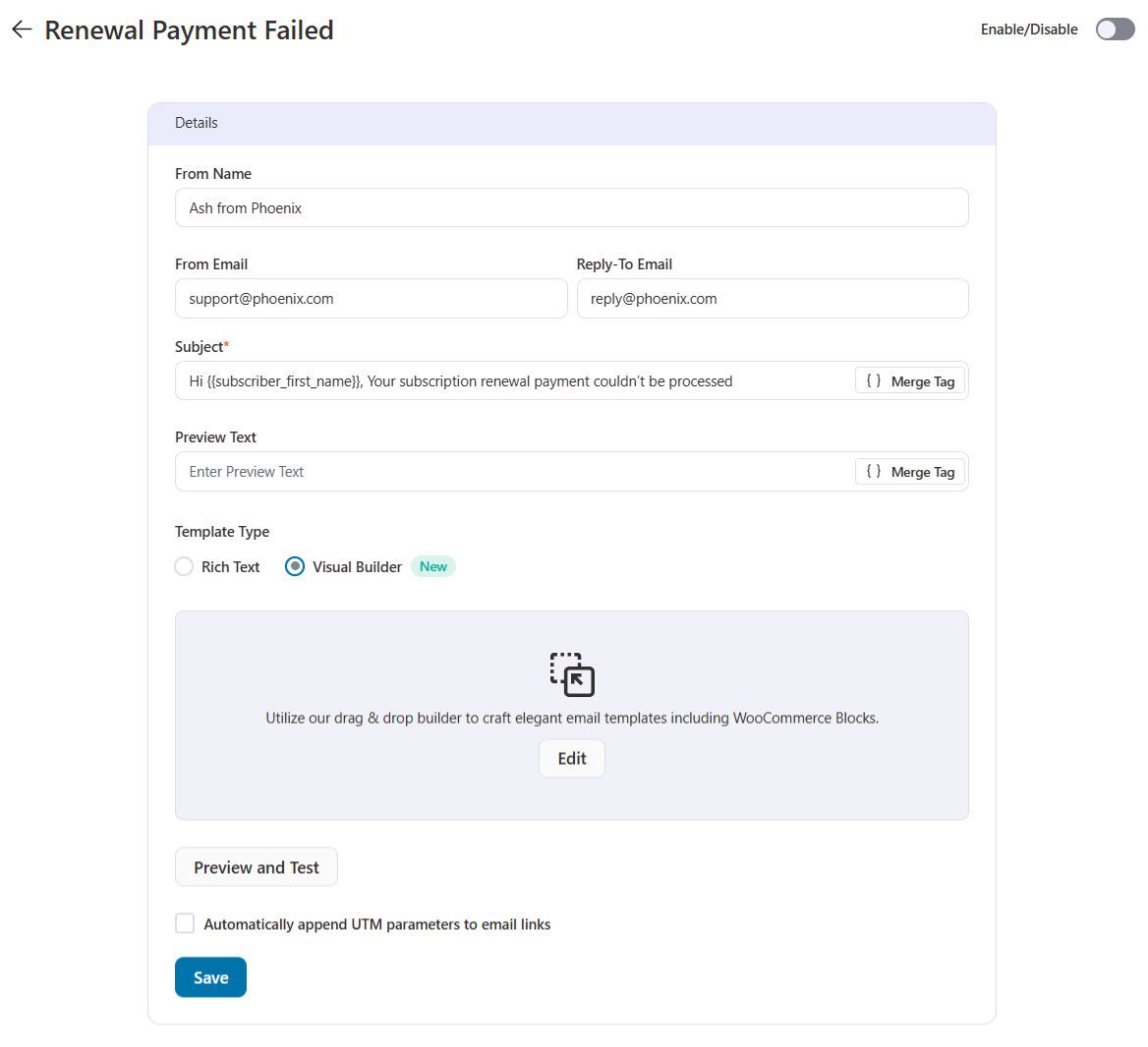
Customize this notification to send emails about failed payment renewals:
- Next Steps: Include actionable steps such as updating the payment method or retrying the payment manually.
- Personalization: Use merge tags to personalize the email, including the customer’s name, subscription details, and the failed amount.
- Payment Link: Provide a direct link for the customer to update their payment details or retry the transaction.
Renewal Payment Failed: Retries Left
This notification is sent after subsequent failed retries, reminding the customer about the remaining attempts to process the payment.
It creates urgency and motivates the customer to take immediate action.
- Retry Information: Clearly communicate how many retries are left before further action is taken, such as suspending or canceling the subscription.
- Encourage Prompt Action: Use language that emphasizes the importance of resolving the issue before the next retry.
- Direct Payment Link: Include a clickable link for the customer to update their payment details easily.
Renewal Payment Failed: Last Retry
This email is sent when the system is about to make the final retry attempt.
It serves as a critical reminder to the customer that their subscription may be canceled or suspended if payment is not resolved.
- Final Warning: This is the last opportunity to resolve the payment issue.
- Urgency and Importance: Use a firm yet empathetic tone to encourage immediate action.
- Next Steps: Provide clear instructions on updating payment details or resolving the issue.
2. Customize Your Dunning (Failed Payment) Emails
Use Sublium’s built-in visual email builder to design tailored notifications for failed payments. Include:
- A personalized message explaining the renewal issue
- Clear call-to-action buttons leading to payment recovery pages
- A sense of urgency to encourage timely action
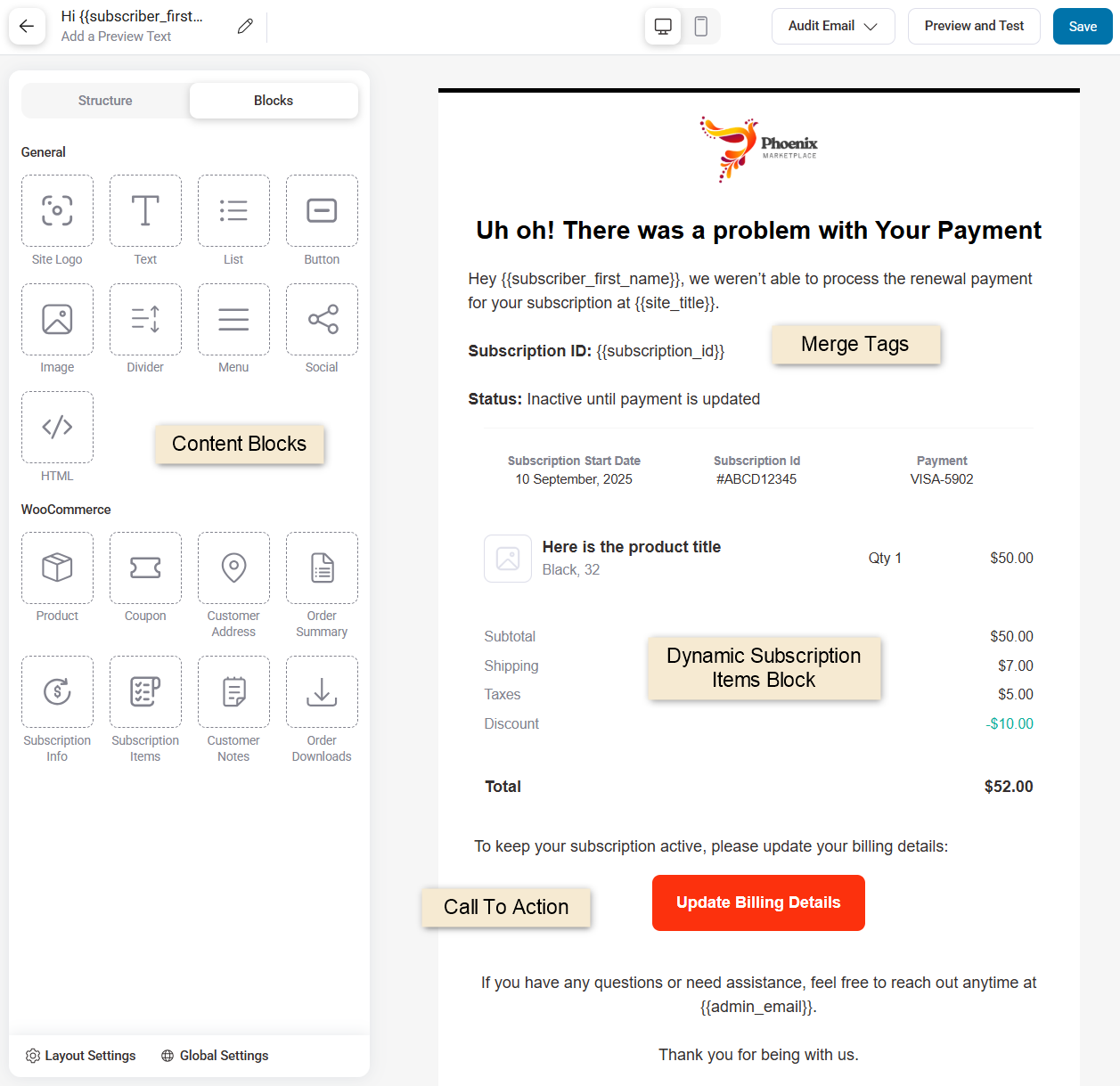
3. Merge Tags
Add merge tags, such as the customer’s name, subscription details, and links to update their payment method.
- Subscription ID: {{subscription_id}}
- Subscription Plan: {{subscription_plan}}
- Subscriber First Name: {{subscriber_first_name}}
- Subscriber Last Name: {{subscriber_last_name}}
- Sublium My Account URL: {{sublium_my_account_url}}
- Subscription Total: {{subscription_total}}
- Subscription Information: {{subscription_info}}
- Subscription Last Payment Date: {{subscription_last_payment_date}}
- Subscription Next Payment Date: {{subscription_next_payment_date}}
- Card Update URL: {{card_update_url}}
By using Sublium’s customizable email templates for failed renewal payments, you can significantly increase your chances of recovering revenue while maintaining a positive customer relationship.

