The Renewal Reminder: Before X Days email is sent to customers a set number of days before their subscription renewal.
This proactive notification ensures subscribers are well-informed, reduces the likelihood of failed payments, and helps maintain trust and transparency.
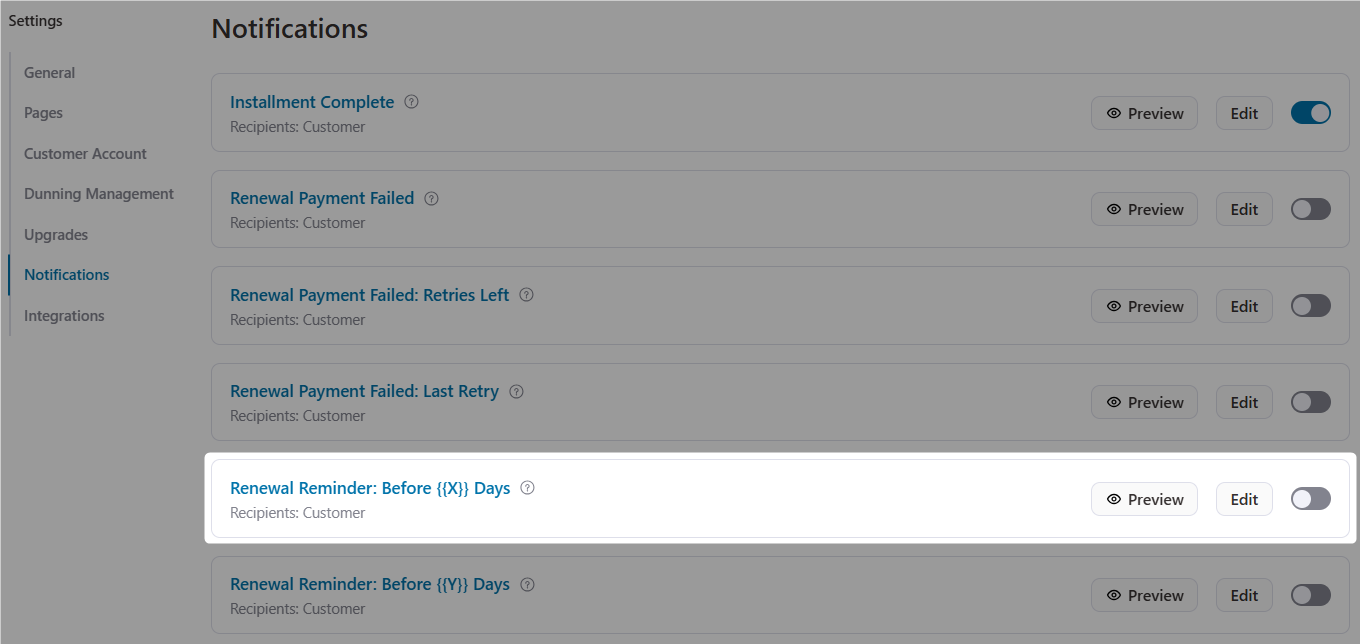
Upon clicking this email, you get to enter the number of days before renewal to send this email.
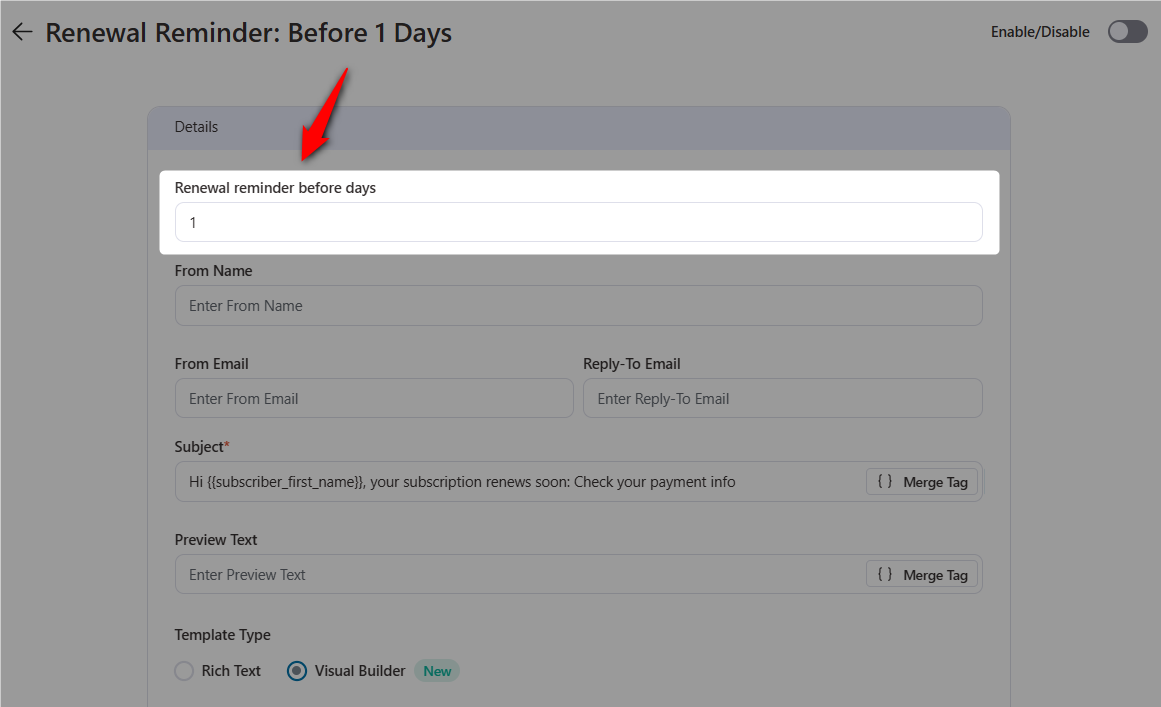
It acts as a courtesy reminder, giving customers enough time to manage their billing details, update expired cards, or plan ahead for the upcoming charge.
Key Use Cases
- Notify customers in advance about upcoming subscription renewals.
- Encourage customers to update payment information before billing.
- Reduce renewal-related disputes or cancellations by setting clear expectations.
- Improve customer satisfaction with proactive communication.
Personalization Merge Tags
Sublium allows you to personalize renewal reminder emails with merge tags, making them relevant and customer-focused.
Commonly used merge tags include:
{{subscriber_first_name}}: Subscriber’s first name.{{subscriber_last_name}}: Subscriber’s last name.{{subscription_id}}: Unique subscription ID.{{subscription_item}}: The subscription product or plan.{{subscription_next_payment_date}}: The scheduled next payment date.{{subscription_total}}: The total amount that will be billed.{{renewal_payment_link}}: Direct link for the customer to renew their subscription.{{sublium_my_account_url}}: Direct link to the customer’s subscription management page.
Customize your subscription emails with Sublium’s built-in drag-and-drop visual builder.
Best Practices
- Set the right interval: Configure how many days before renewal you want this reminder to go out (e.g., 3 days or 7 days before).
- Be transparent: Clearly mention the amount to be billed, the billing date, and the plan name.
- Encourage action: Provide a direct link for customers to update their payment details if necessary.
- Keep it professional yet friendly: Write in a tone that reassures customers and avoids unnecessary alarm.
- Reinforce trust: Remind customers of the value and benefits of their subscription.
Enable this email notification to make them active in your WooCommerce store.

