The Subscribe and Save subscription plan encourages customers to commit long-term by offering them discounts on recurring orders.
This plan is ideal for consumable or frequently used physical products that customers buy regularly, such as groceries, toiletries, or coffee. Customers save money while businesses gain predictable revenue.
Take an example from Amazon’s subscribe and save plan:
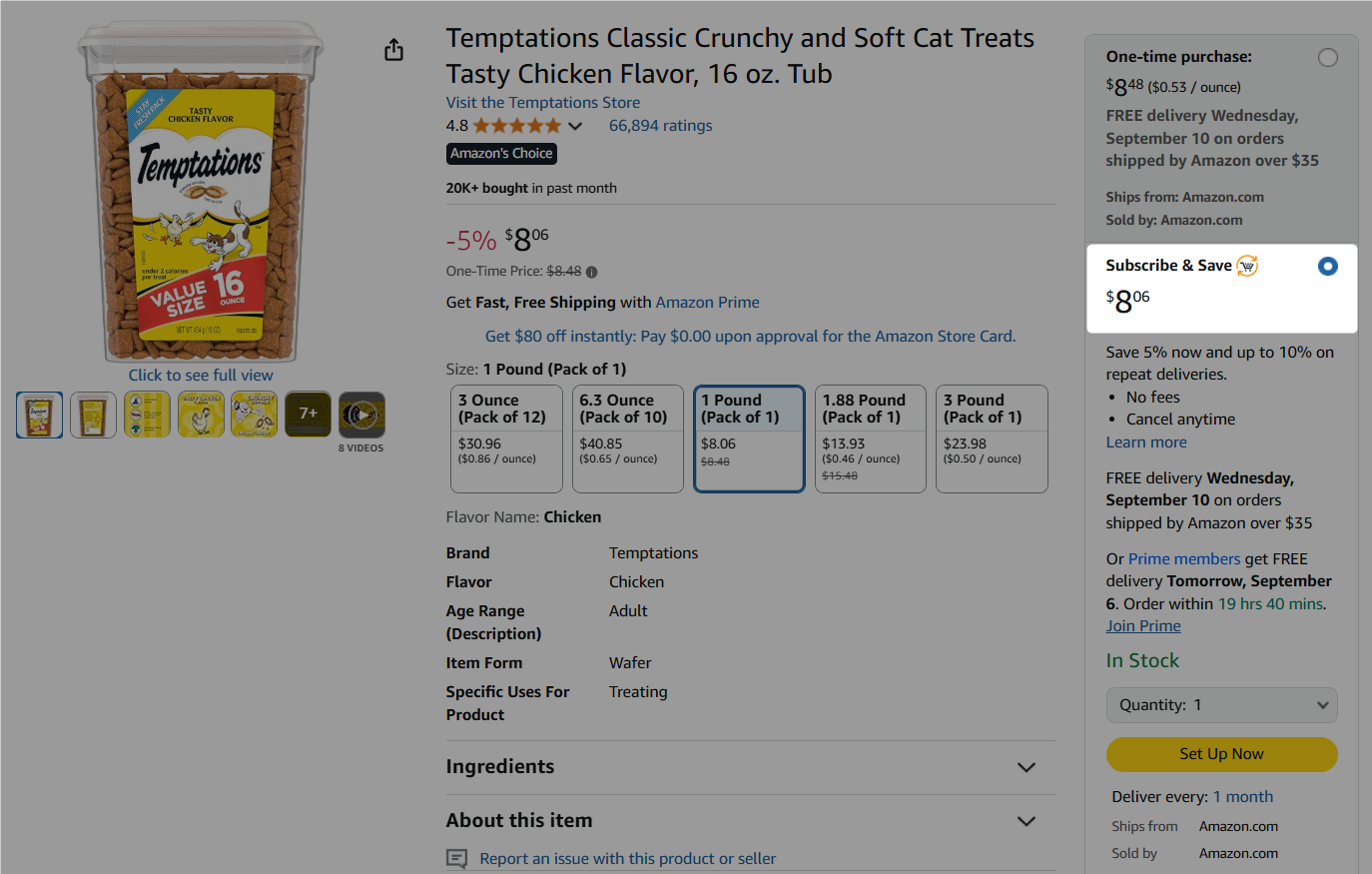
Key Features
- Subscribe and save discount: Example: 5% off on all S&S deliveries.
- Automatic price adjustment: Discounts apply automatically as subscriptions progress.
- Flexible deliveries: Customers can skip or reschedule deliveries without losing discounts.
- Optional signup fees: Configure based on your business model.
Best Practices for Signup Fees and Free Trials
Signup Fees for Physical Products
- One-time essentials (clothing, furniture): Not recommended, as they add friction.
- Subscriptions (meal kits, rental services): Makes sense if:
- It covers real costs (delivery, installation).
- It’s framed as a deposit or activation.
- Example: Fitness equipment rental charges a setup fee to cover logistics.
Free Trials for Physical Products
- Works well when managed properly:
- Try before you buy (e.g., Warby Parker, Zappos).
- Sample boxes for cosmetics or supplements.
- First box free models (meal kits, diaper subscriptions).
- Best practice: Keep trial size small and logistics efficient to reduce risk.
Example Use Cases
- Grocery delivery: Weekly produce subscription with discounts over time.
- Coffee beans or tea: Monthly supply with growing discounts for loyalty.
- Personal care products: Regular delivery of shampoo, skincare, or toiletries.
Setting Up Subscribe & Save in Sublium
Navigate to Subscriptions → Create New Plan. From there, select the Subscribe & Save plan.
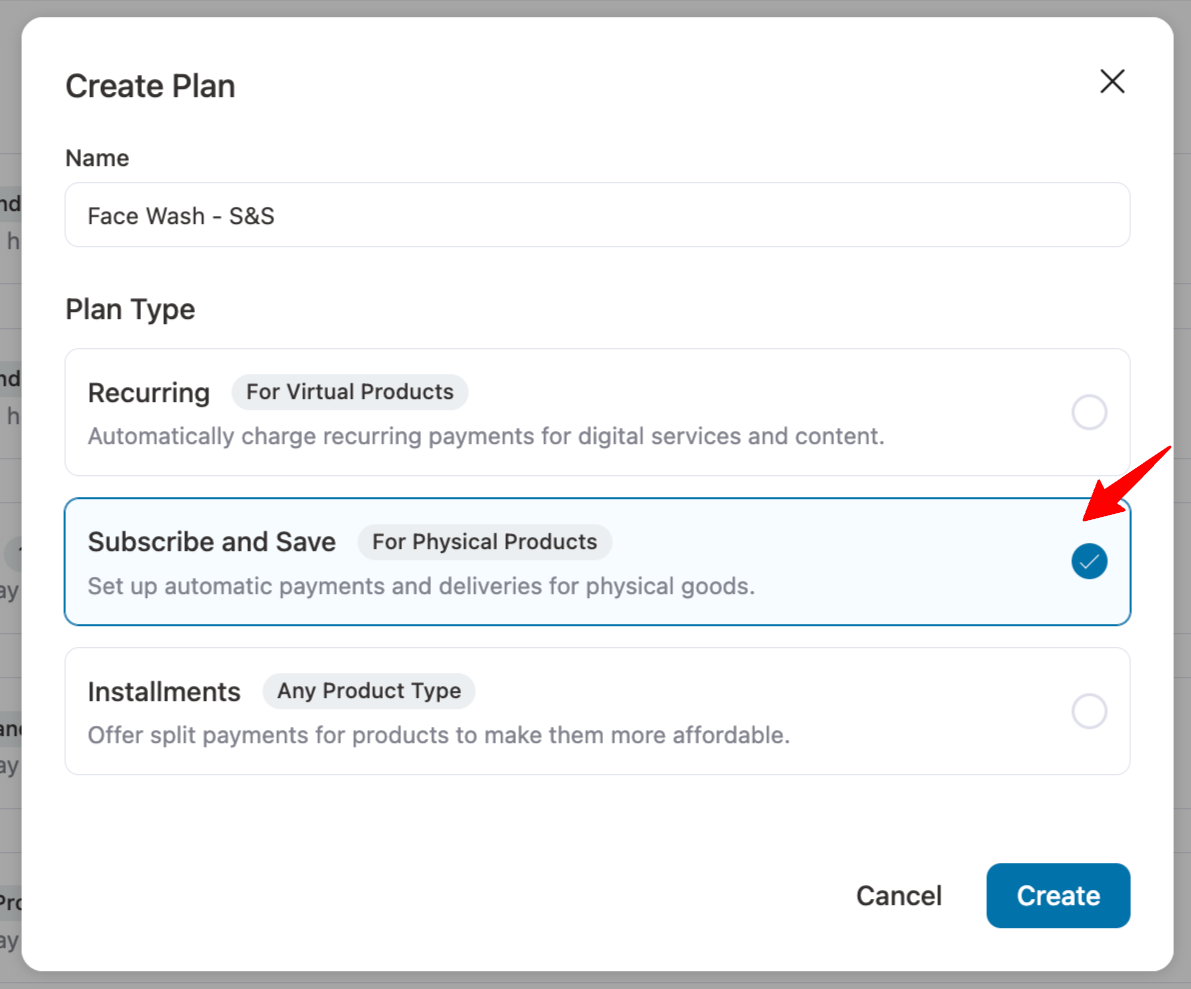
Configure:
- Base discount % for each cycle.
- Delivery frequency (weekly/monthly).
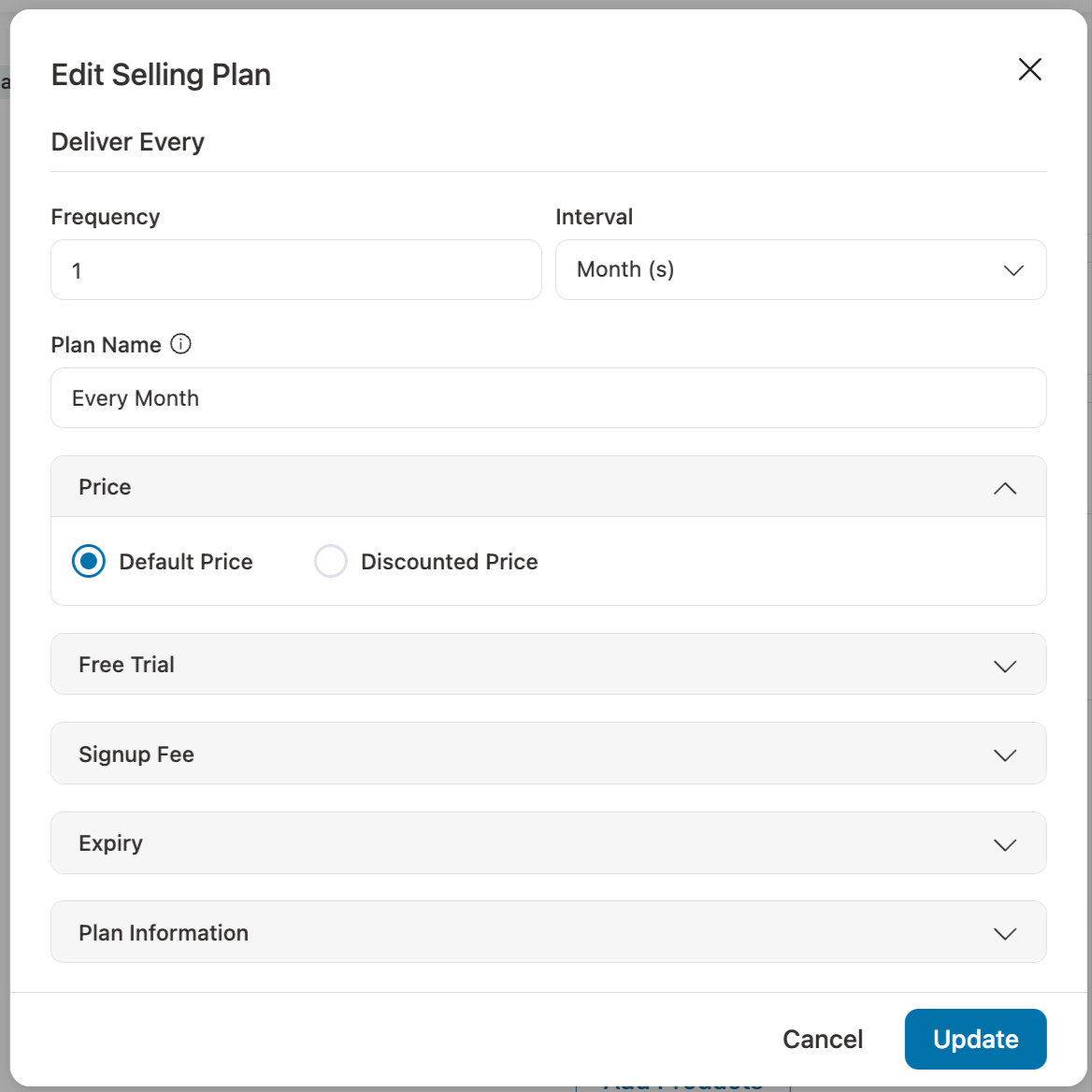
Save and assign to your product/service.
Here’s how it looks on the frontend:
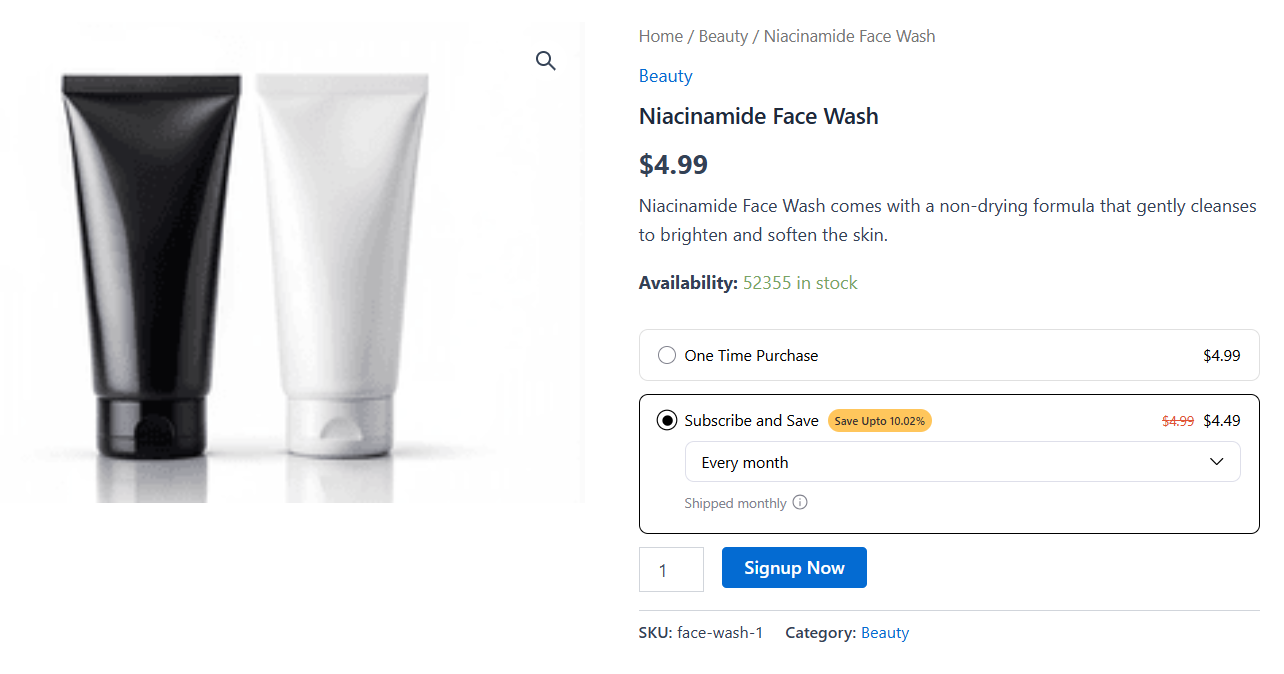
This is how you can create a subscribe and save subscription plan in WooCommerce with Sublium.

