To navigate through, navigate to Sublium ⇨ Plans and hit the Upgrades tab.
Here, you can see all the upgrades you have created.
Editing Product Upgrades
You can make changes to the existing product upgrades just by clicking on them.
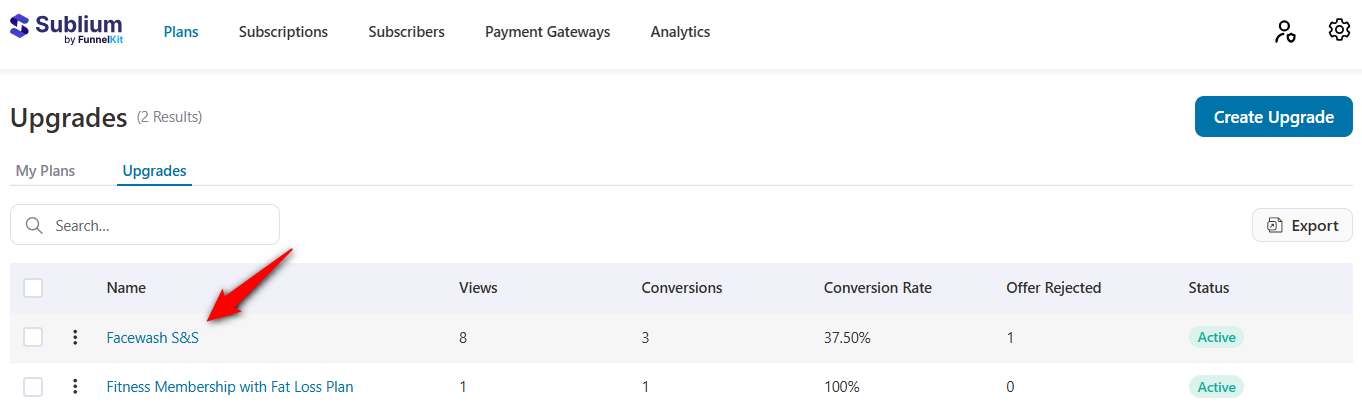
You can edit the payment plan, product, proration, set discounts, or delete a product.
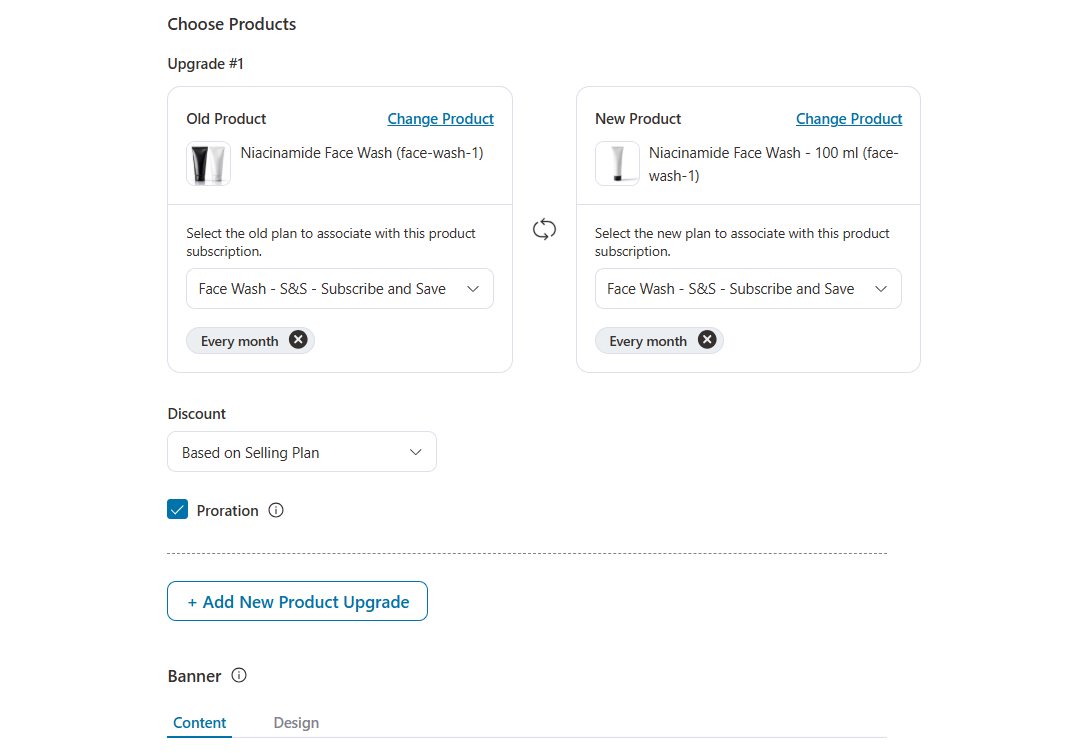
Searching Product Upgrades
Additionally, you can search for your upgrades by the product name.
Just start typing the name in the search bar.
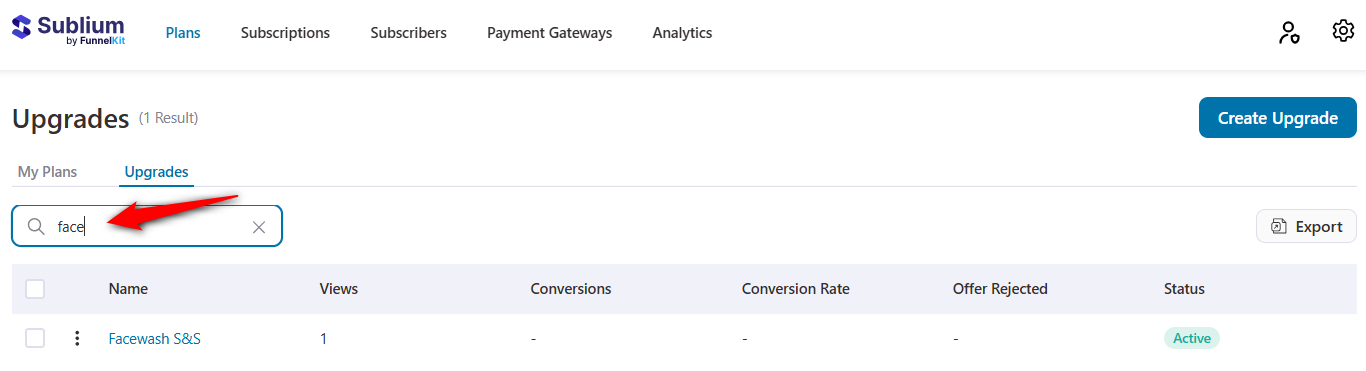
This will show only those product upgrades that you’ve set up.

