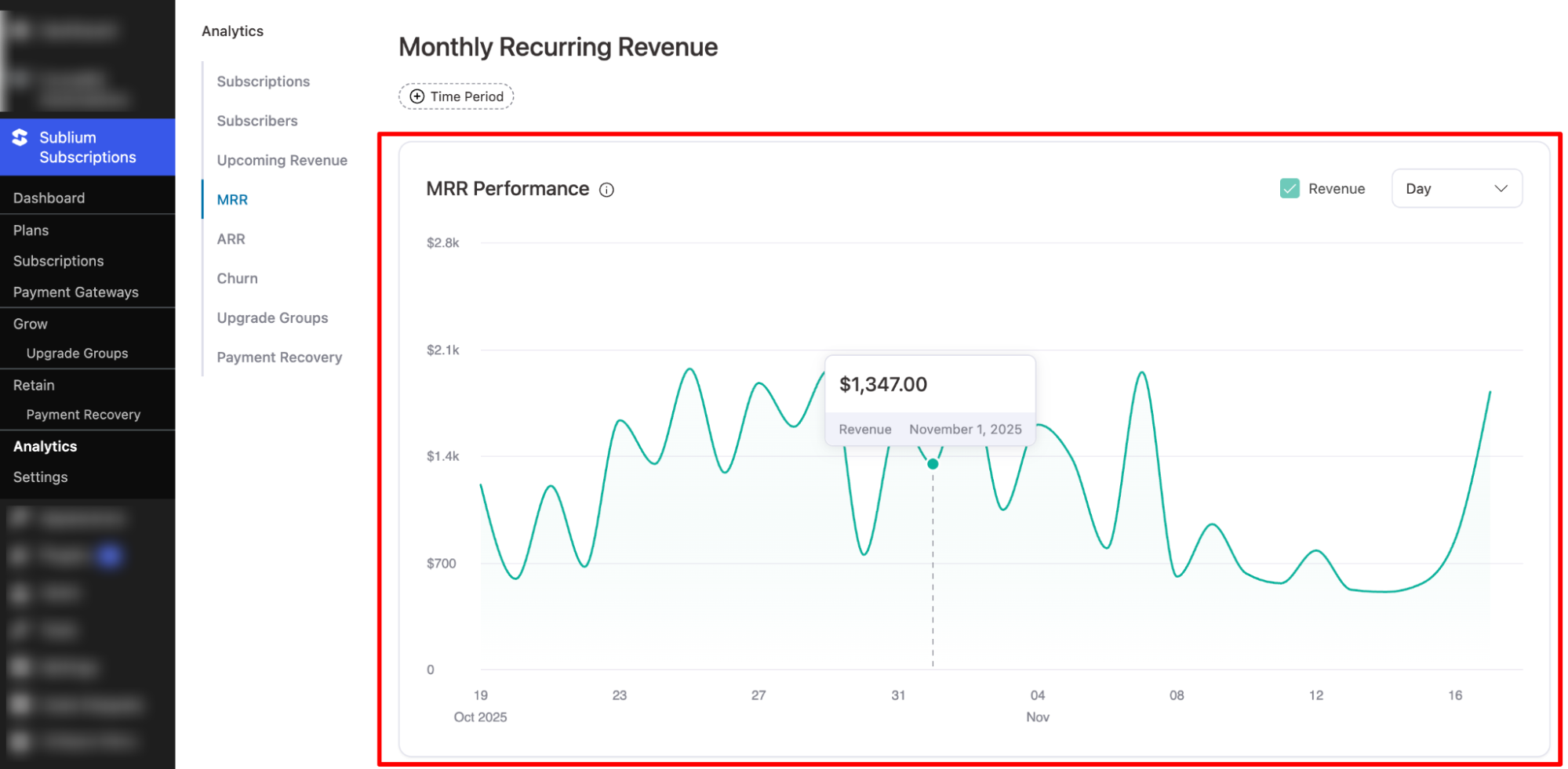The Monthly Recurring Revenue (MRR) dashboard helps you track the predictable revenue generated from active subscriptions. It gives you a clear view of your recurring revenue growth over time, enabling better long-term financial planning and forecasting.
This section explains how to interpret MRR data and analyze subscription revenue trends.
Time Period
You can select a date range to view MRR insights for a specific period. Options include:
- Today
- Yesterday
- This Week
- Last Week
- This Month
- Last Month
- Quarter to Date
- Last Quarter
- Year to Date
- Last Year
- On a Specific Date
- Custom Range
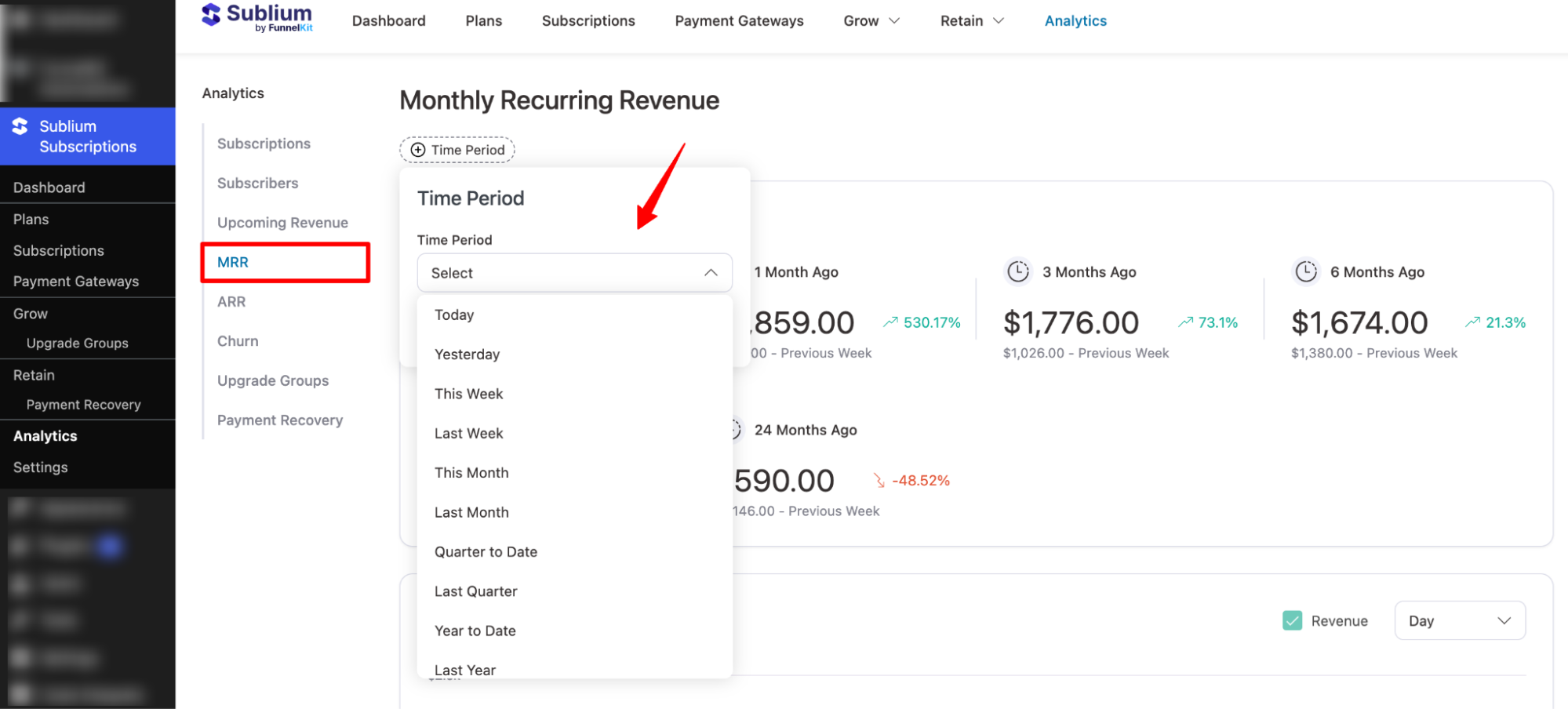
Note: You can also compare MRR data metrics between two date ranges.
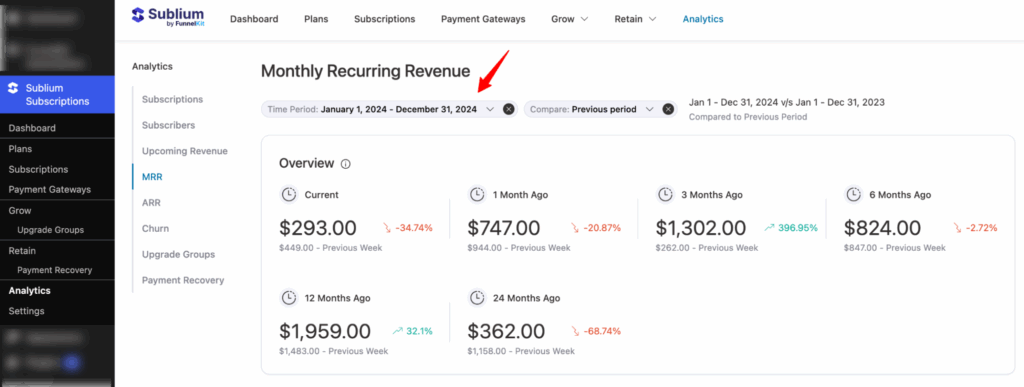
Overview
This section summarizes your MRR performance over key time benchmarks:
- Current: Your current monthly recurring revenue.
- 1 Month Ago: MRR from one month prior and its percentage change.
- 3 Months Ago: MRR from three months prior and its percentage change.
- 6 Months Ago: MRR from six months prior and its percentage change.
- 12 Months Ago: MRR from twelve months prior and its percentage change.
- 24 Months Ago: MRR from twenty-four months prior and its percentage change.
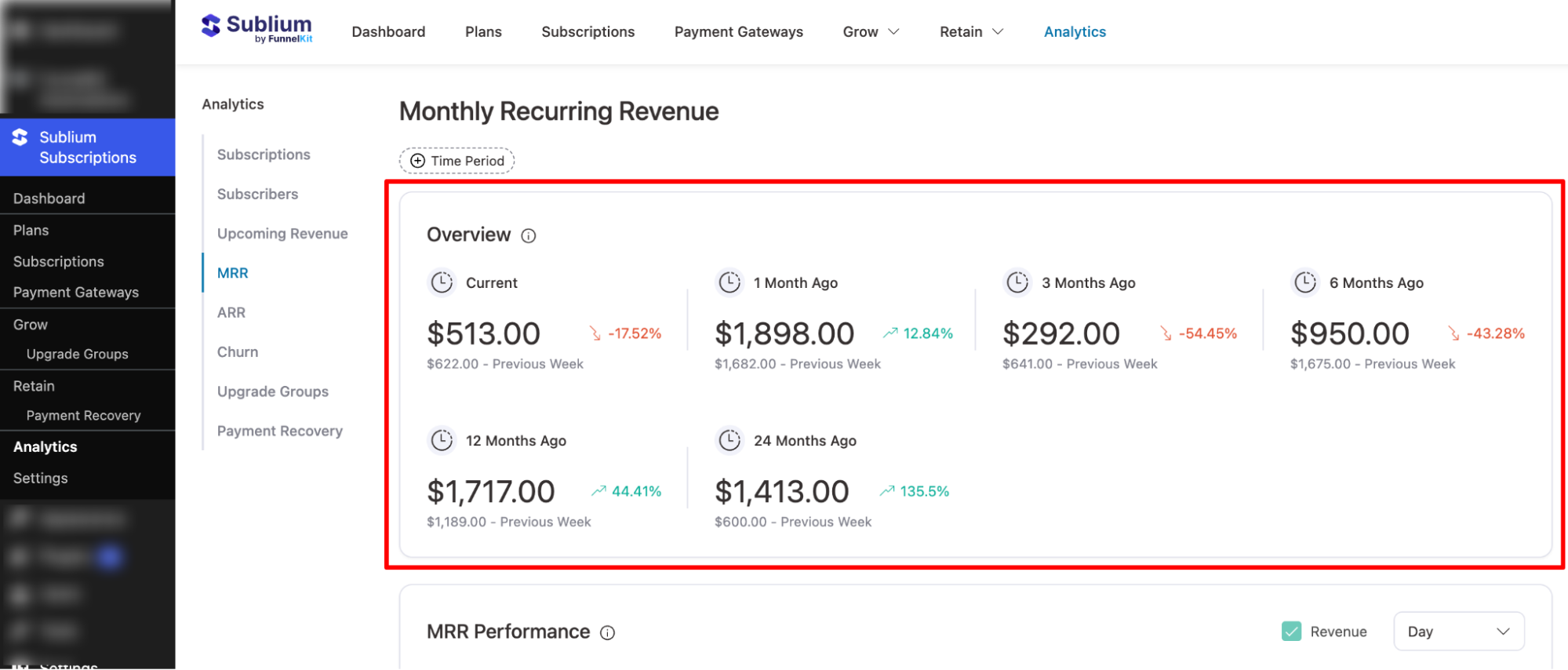
These values help you quickly identify MRR growth momentum, stability, or decline across multiple time frames.
MRR Performance
This section displays a visual graph showing recurring revenue trends across the selected period on a daily or weekly basis. It helps you identify:
- Monthly billing peaks
- MRR growth trajectory
- Revenue seasonality and fluctuations
Note: You can switch the graph view between daily and weekly data.
You can hover over data points to view exact MRR amounts for each date.