Managing subscriptions effectively is essential for delivering a smooth customer experience and reducing churn.
Sublium’s Subscription Management feature gives store admins full control over every aspect of their subscriptions. The intuitive dashboard makes it easy to review subscription details, apply real-time changes, and manage even the most complex setups.
From this dashboard, you can:
- Organize the subscription table
- Edit subscriptions
- Search, sort and filter subscription data
- Export subscription records
Let’s take a closer look.
Overview of All Subscriptions
Navigate to Sublium Subscriptions ⇨ Subscriptions to access this section.
Here, you’ll find a complete list of all subscriptions on your website, including the following details:
- ID: A unique identifier for each subscription
- Status: The current lifecycle state of the subscription
- Total: The total revenue generated by the subscription
- Items: The products or services included in the subscription
- Type: The subscription plan type (recurring, subscribe-and-save, installment, etc.)
- Start Date: When the subscription began
- Next Payment: The date of the upcoming billing
- Last Order: The most recent order tied to the subscription
- End On: When the subscription is scheduled to end
- Orders: Total number of orders generated by the subscription
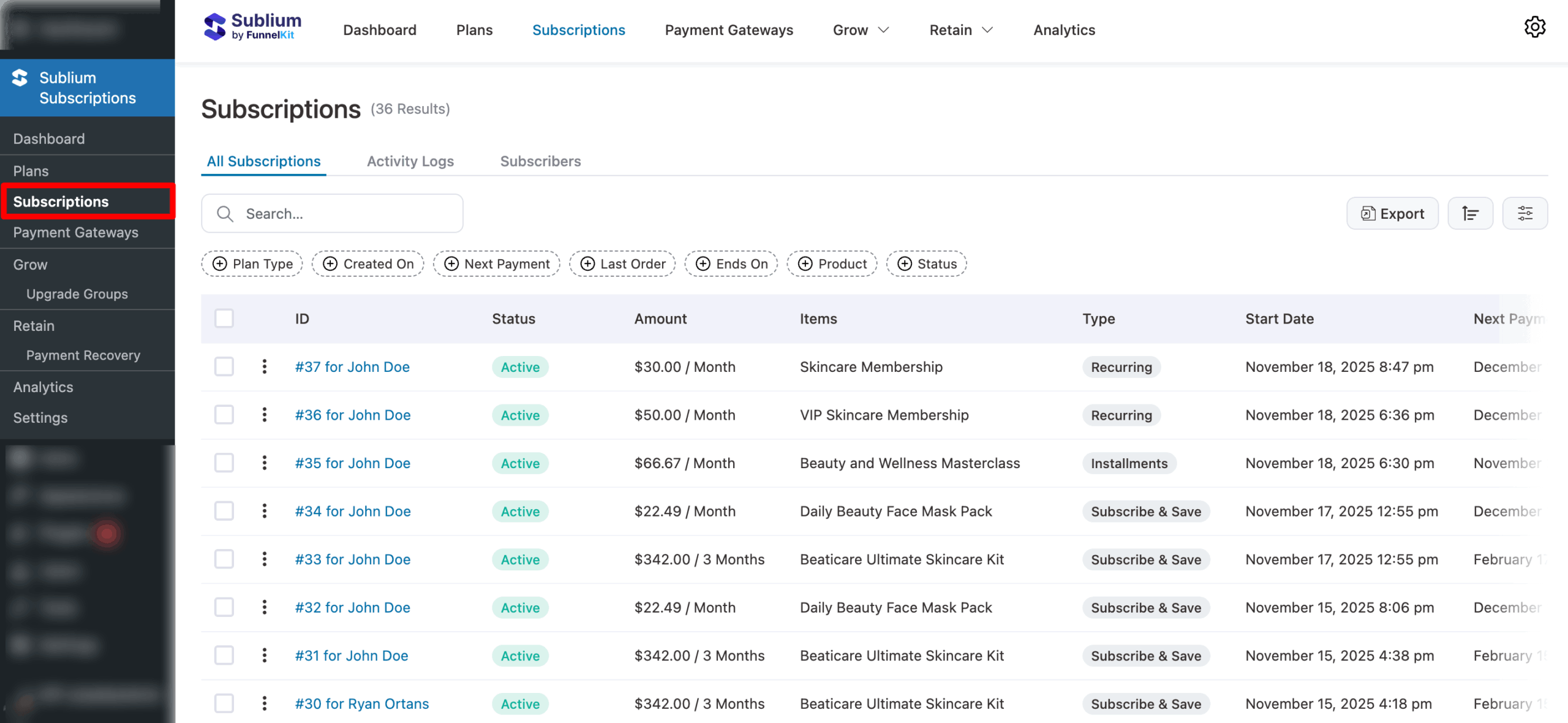
Organize Subscription Table Columns
To tailor the view to your needs, you can choose which table columns to display.
Simply enable or disable columns based on the information you want to see.
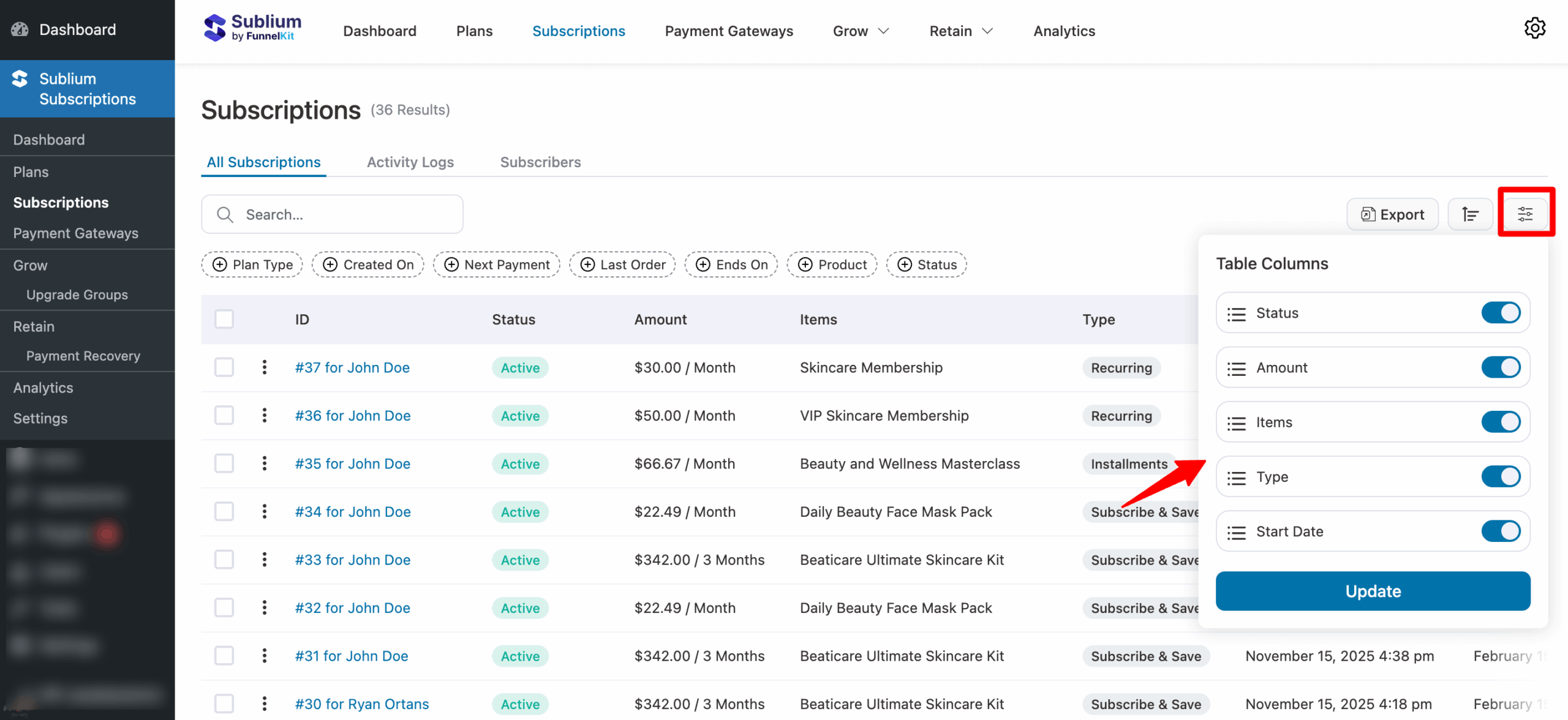
This allows for a streamlined experience, showing only the most relevant data.
Let’s dive deeper into the next documents.

