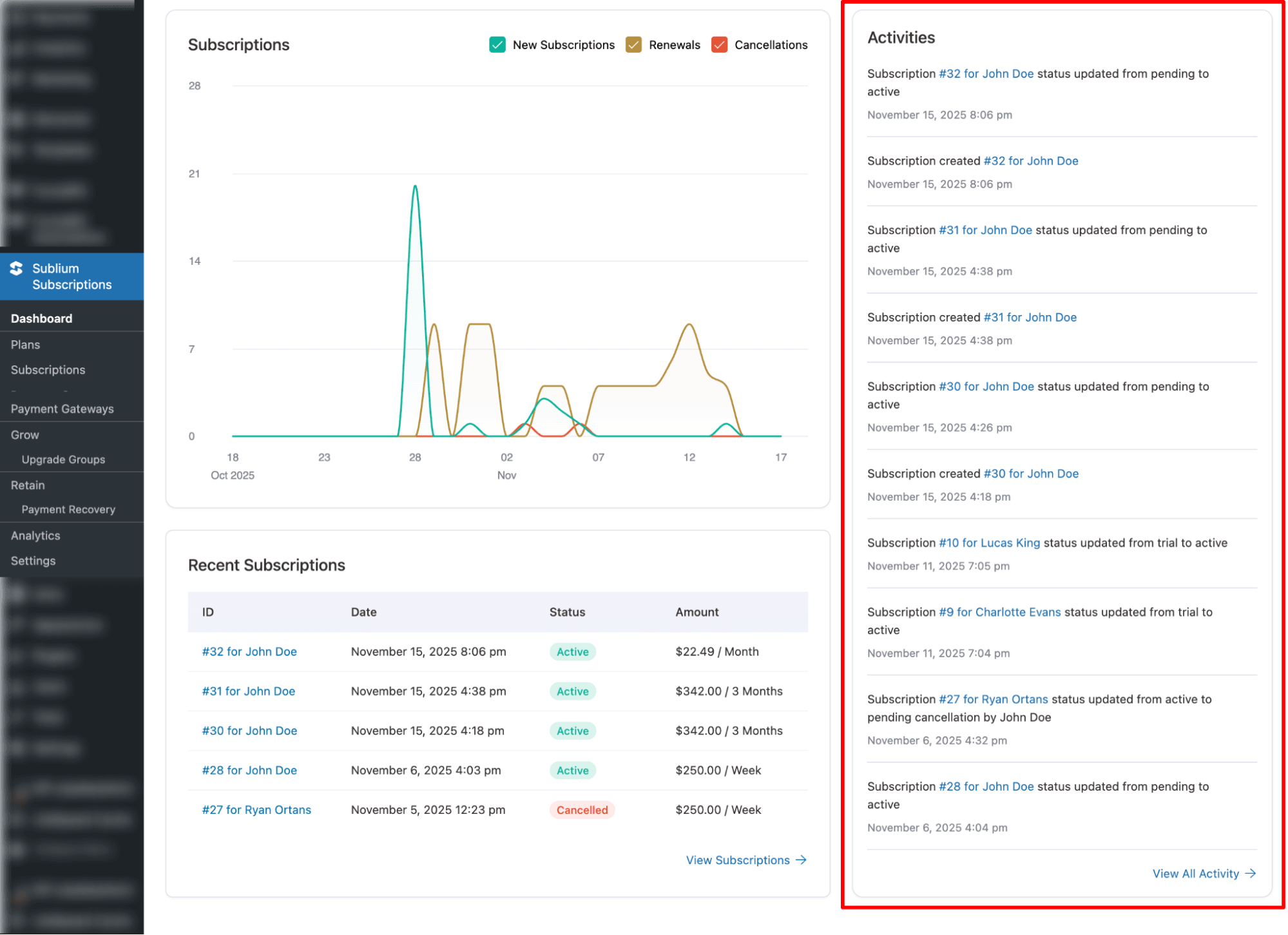The Sublium Dashboard is your central hub for managing and tracking all subscription-related activities. It provides a comprehensive overview of your subscription business, displaying key metrics, recent subscription updates, and actionable insights.
Welcome to Sublium
On the dashboard, you can find a quick summary of your setup progress and tasks. A Setup Checklist is displayed to guide you through the initial setup.
This checklist helps you ensure that all necessary tasks are completed for a smooth start. The checklist includes:
- Create Selling Plan: Set up subscription offerings for your customers.
- Activate Payment Gateway: Integrate your payment system for seamless transactions.
- Create a Test Subscription Order: Simulate a real-world subscription order to ensure everything works as expected.
- Create Upgrade Group: Manage subscription upgrade options for your subscribers.
Once all items are completed, you’ll see a confirmation of “4/4 Completed,” signifying that your setup is complete.
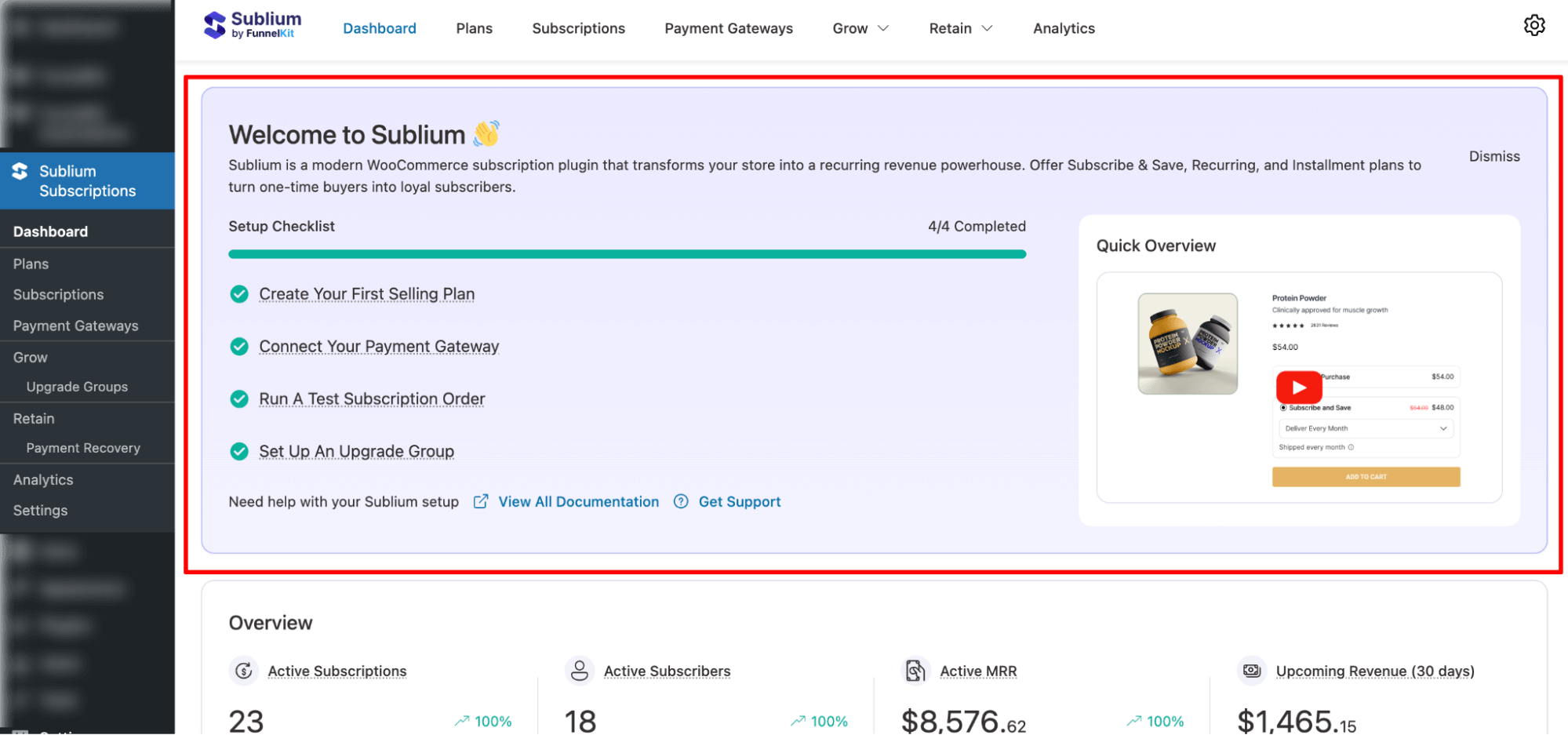
Overview
The Overview section provides key subscription metrics for your business:
- Active Subscriptions: Number of currently active subscriptions.
- Active Subscribers: Number of unique active subscribers.
- Active MRR (Monthly Recurring Revenue): Total monthly revenue from active subscriptions.
- Upcoming Revenue (30 days): Projected revenue from upcoming renewals and new subscriptions.
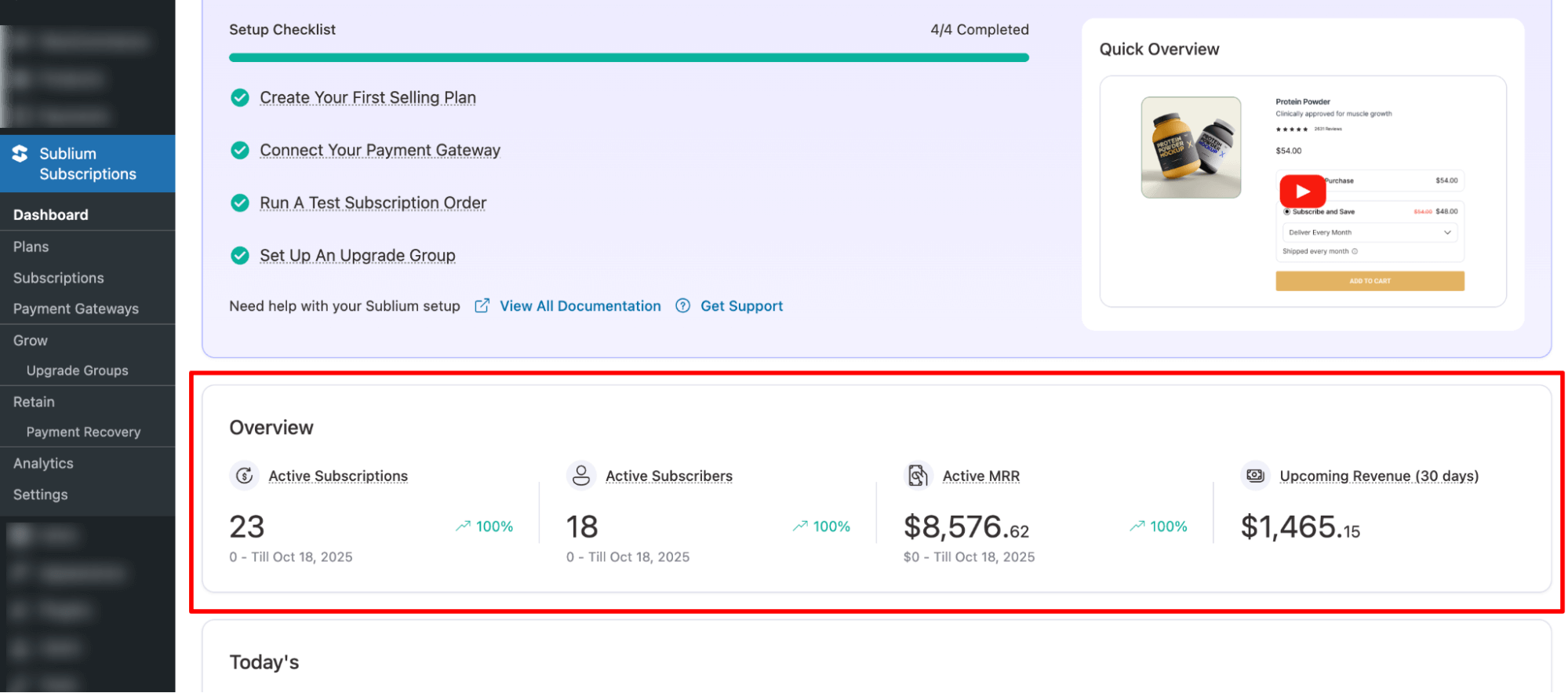
Today’s Metrics
This section highlights your daily subscription activity:
- New Subscriptions: Count of new subscriptions created today.
- New Subscribers: Number of new subscribers who joined today.
- New Order Revenue: Revenue generated from new orders today.
- Renewal Revenue: Revenue from subscription renewals on the current day.
It offers real-time data to help you track the daily performance of your subscription business.
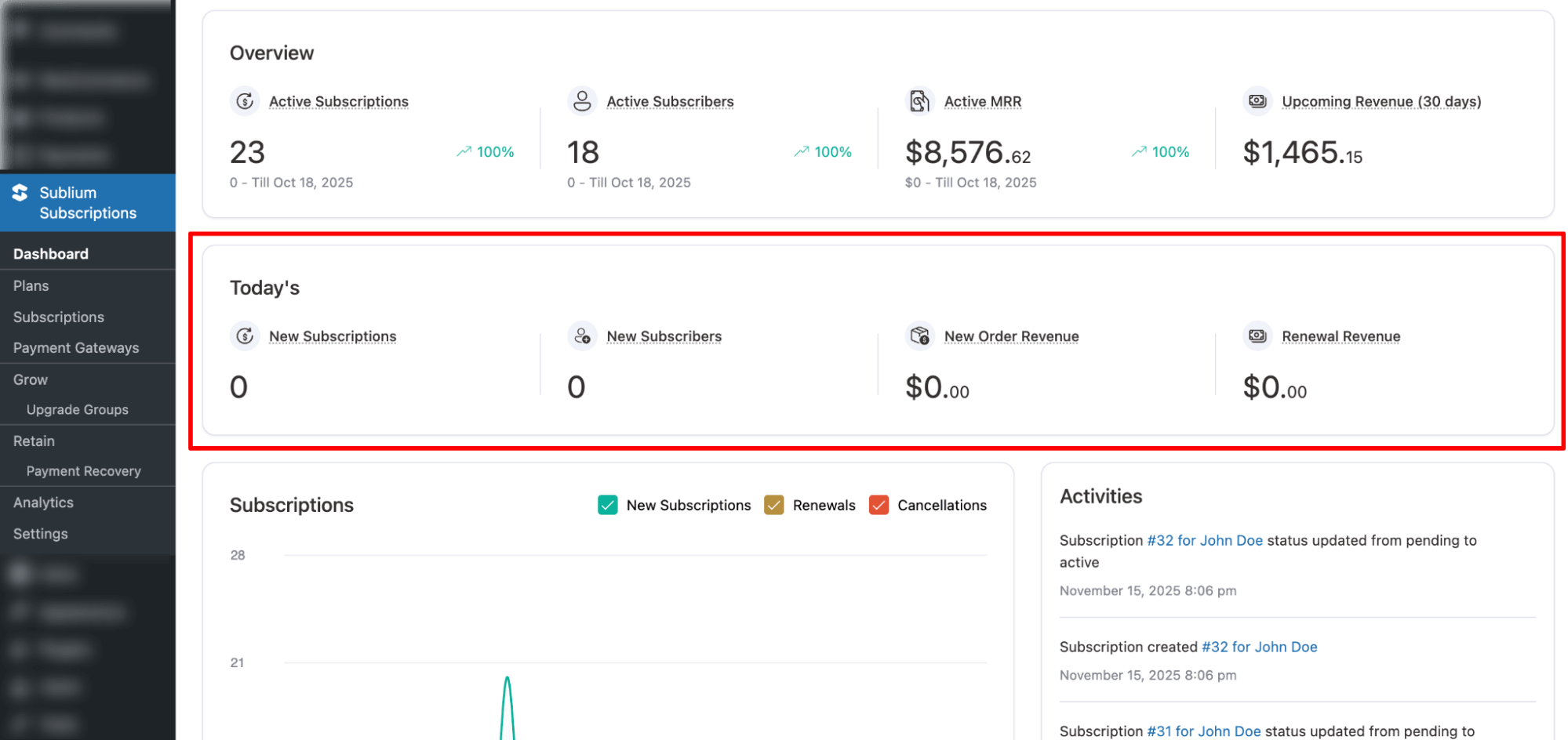
Subscription
The Subscriptions section provides a graphical representation of your subscription activities, allowing you to easily track and analyze:
- New Subscribers: The number of new subscriptions created within a selected time period.
- Renewals: Subscriptions that have been renewed for the upcoming term.
- Cancellations: Subscriptions that have been cancelled during the selected period.
This graphical display gives you a quick, visual overview of your subscription trends, helping you monitor growth, retention, and churn over time.
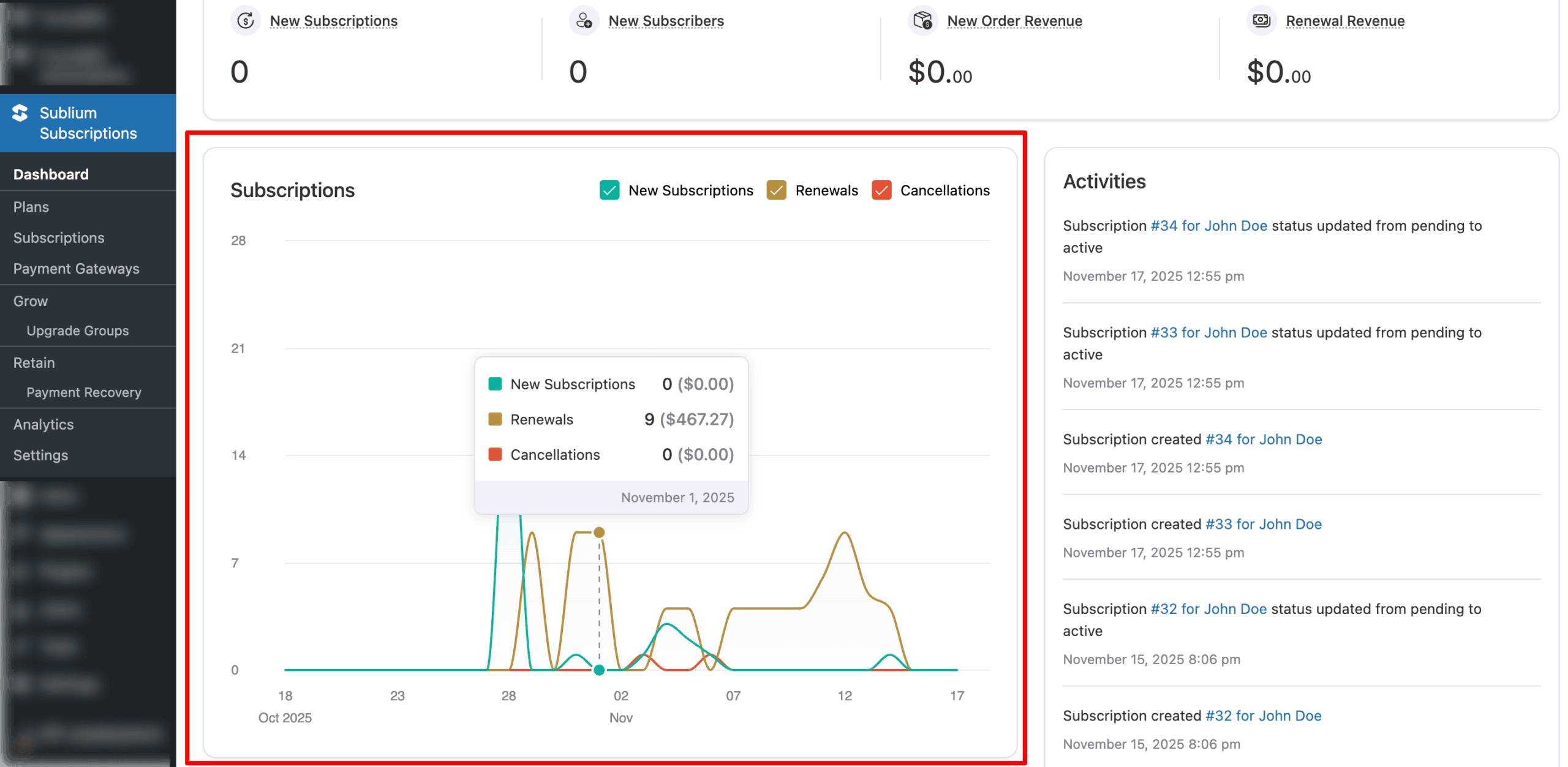
Recent Subscriptions
This section displays a table of recent subscriptions, including the Subscription ID, Date, Status, and Total Amount for each. It allows you to quickly see which customers have recently subscribed and their current subscription status (active, pending, etc.).
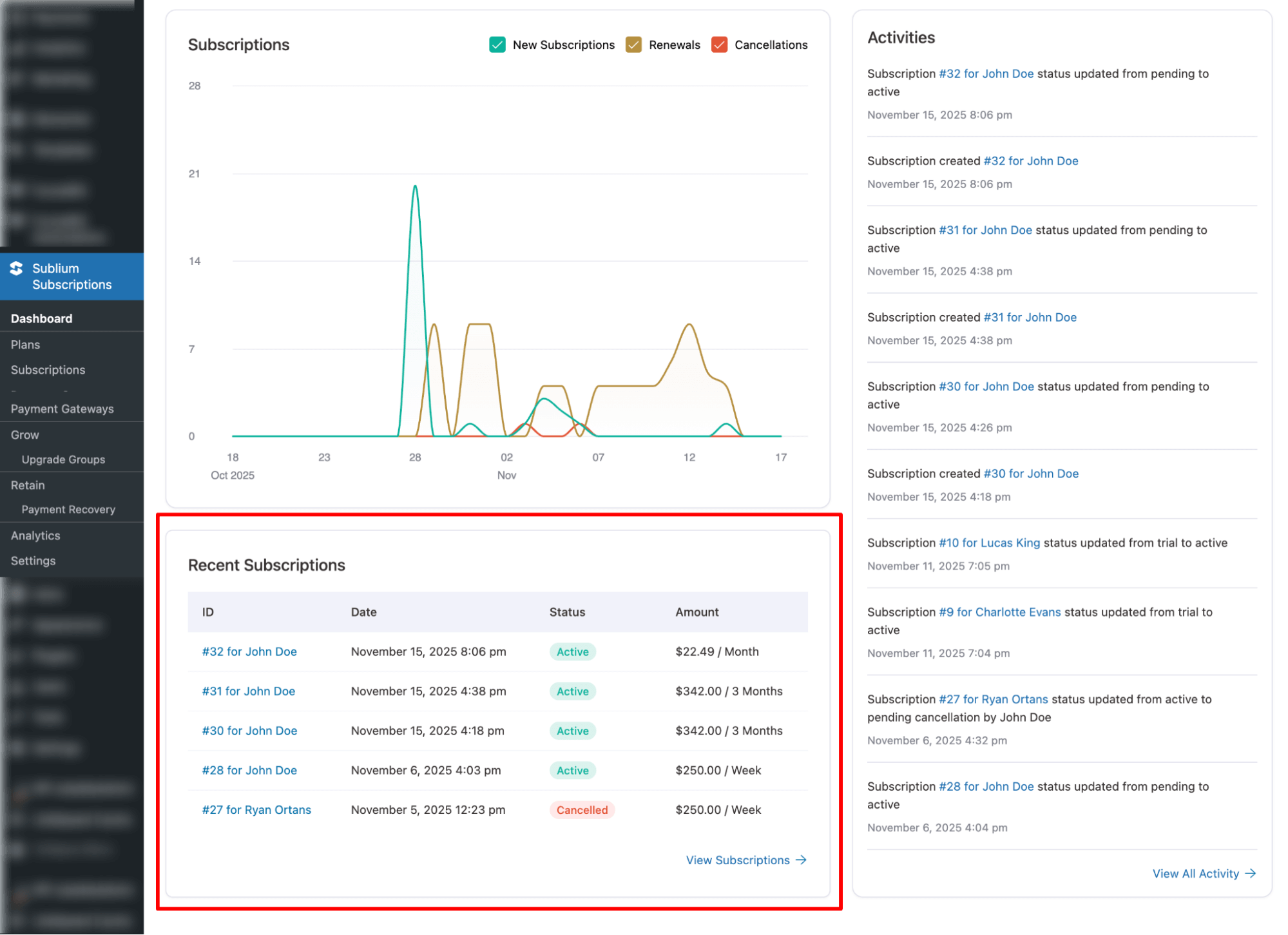
Activities
The Activities Feed tracks and logs every action related to subscriptions:
For example,
- Subscription Status Updates: Displays when a subscription’s status has changed (e.g., from pending to active).
- Subscription Creation: Shows when a new subscription has been created.
This provides a complete activity log, helping you track every change that happens in your subscription system.