The “Customer Account” page is a customer dashboard where you can manage customer account actions by enabling pausing, updating, early renewal, skipping, and other options based on their subscription plans.
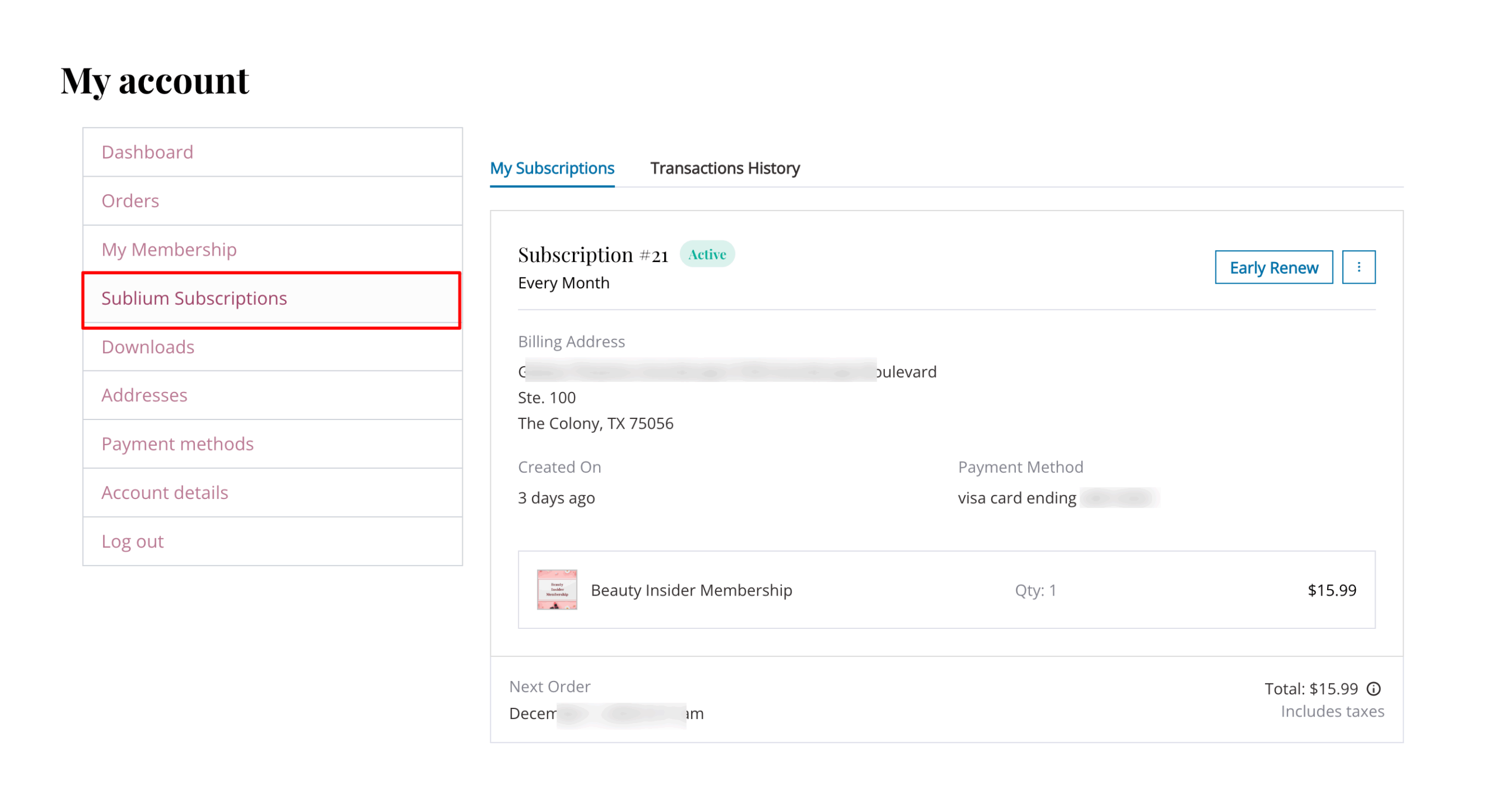
Access Customer Account
Navigate to Sublium Subscriptions ⇒ Settings and on the Customer Account tab.
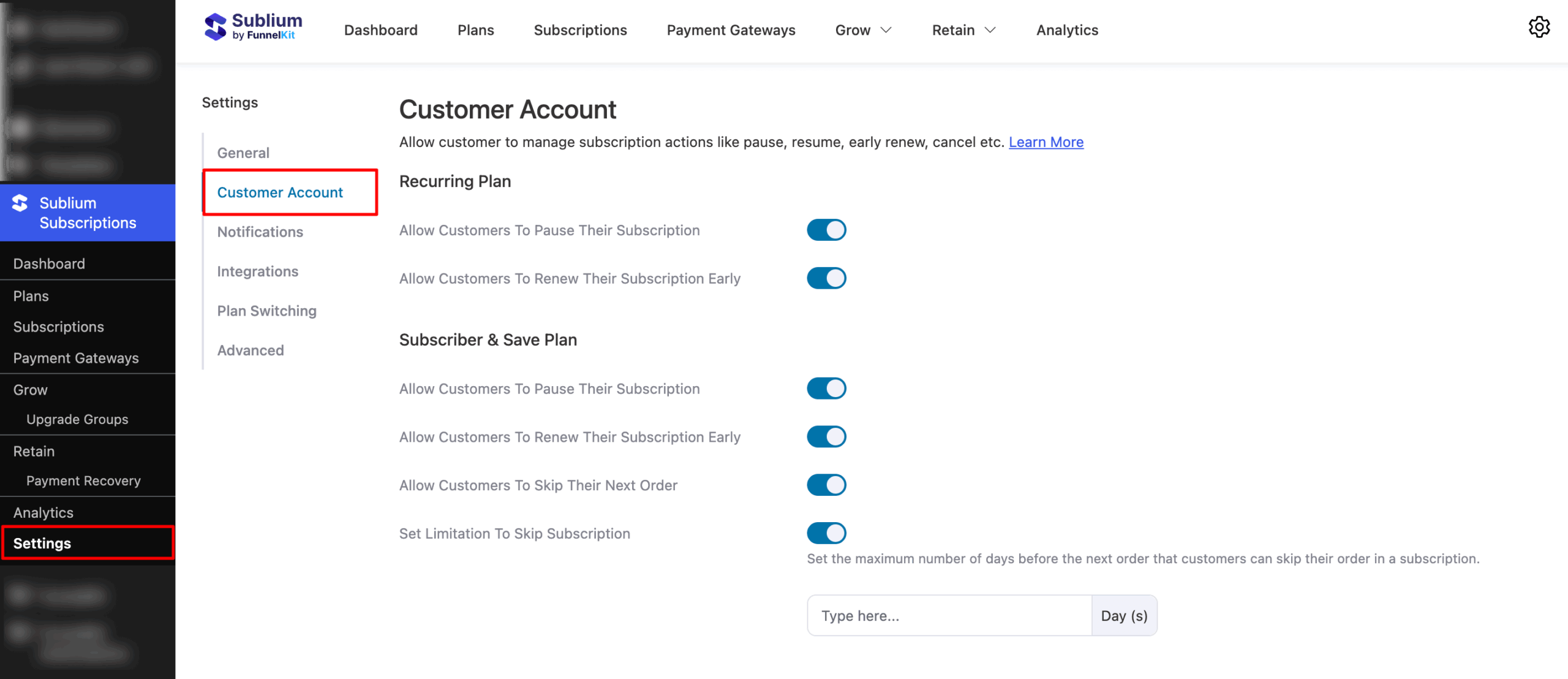
The options explained below allow your customers to manage the actions they can perform on the account page for different subscription types.
Recurring Plan
In this section, you can control which actions customers can perform for Recurring subscriptions.
Set the following:
- Allow customers to renew their subscription early: Enable early renewal options for Recurring plans.
- Allow customers to pause their subscription: Enable or disable pausing for Recurring plans.
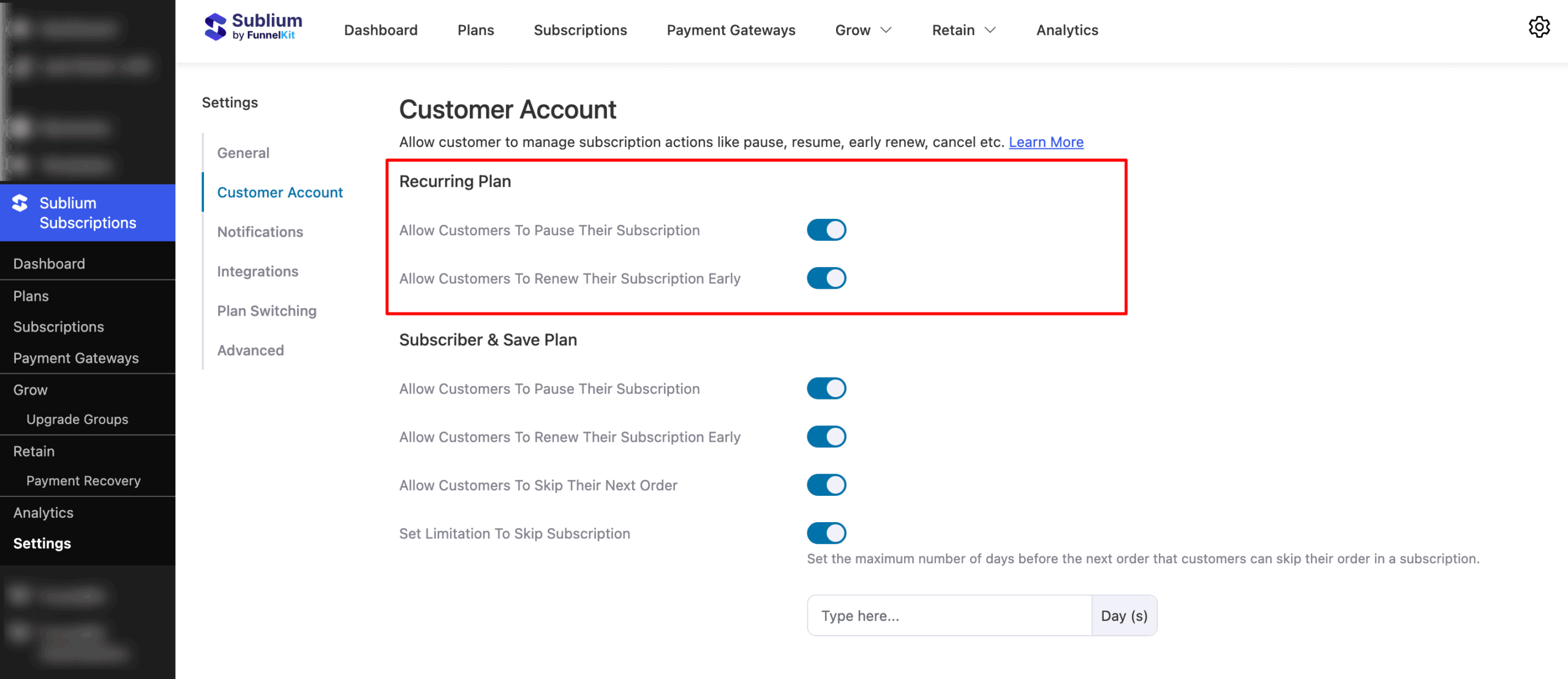
Subscribe & Save Plan
In this section, you can configure customer actions available for Subscribe & Save subscriptions.
Set the following:
- Allow customers to pause their subscription: Enable pausing for Subscribe & Save plans.
- Allow customers to renew their subscription early: Allow customers to renew their subscription before the next billing date.
- Allow customers to skip their next order: Enable the skip option for upcoming orders.
- Set a limitation to skip subscription: Control how many skips are allowed in a subscription.
- Set the maximum number of days before the next order that customers can skip: Enter the number of days before the next order when skip is permitted.
- Set the maximum number of days before the next order that customers can skip: Enter the number of days before the next order when skip is permitted.
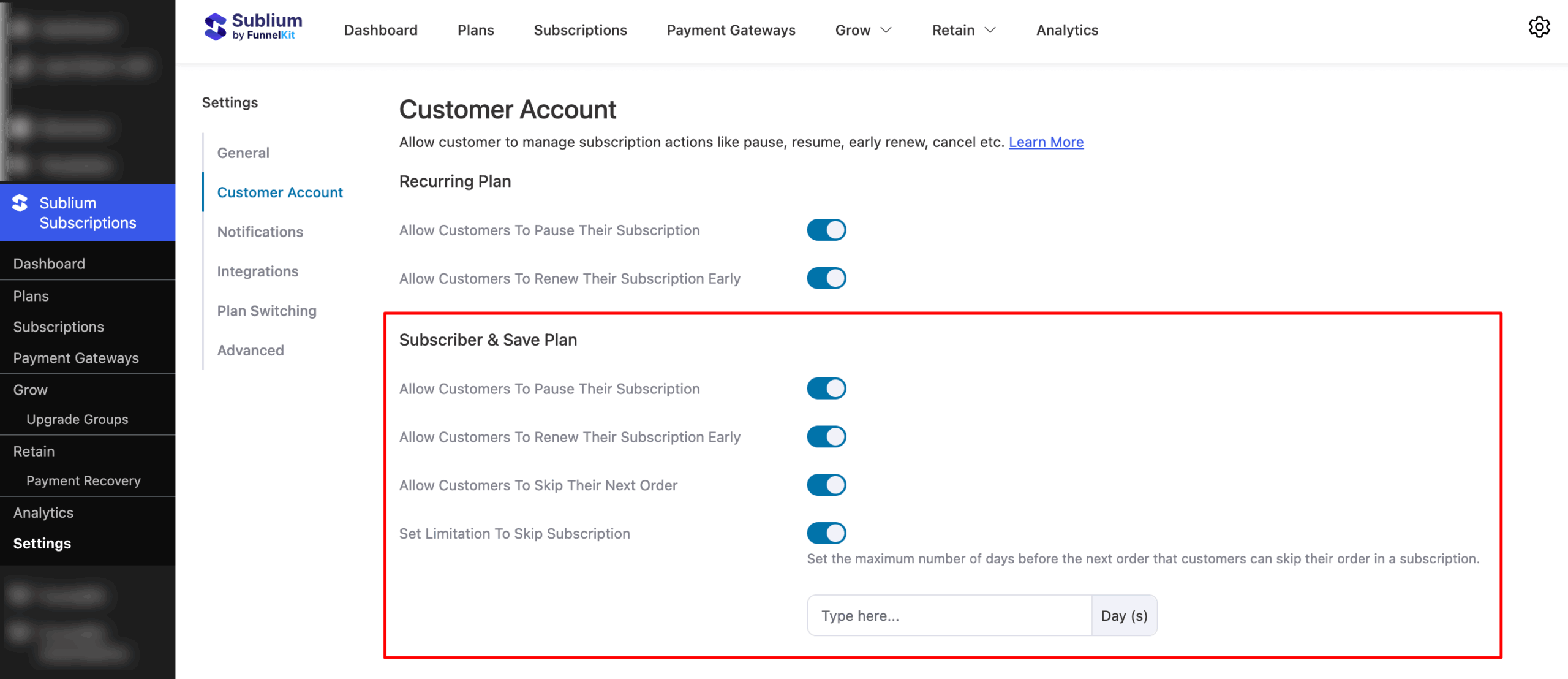
Installment Plan
In this section, you can manage customer options for installment-based subscriptions.
Set the following:
- Allow customers to pay all remaining installments at once: Enable this option if you want customers to fully pay off their remaining installments in a single payment.
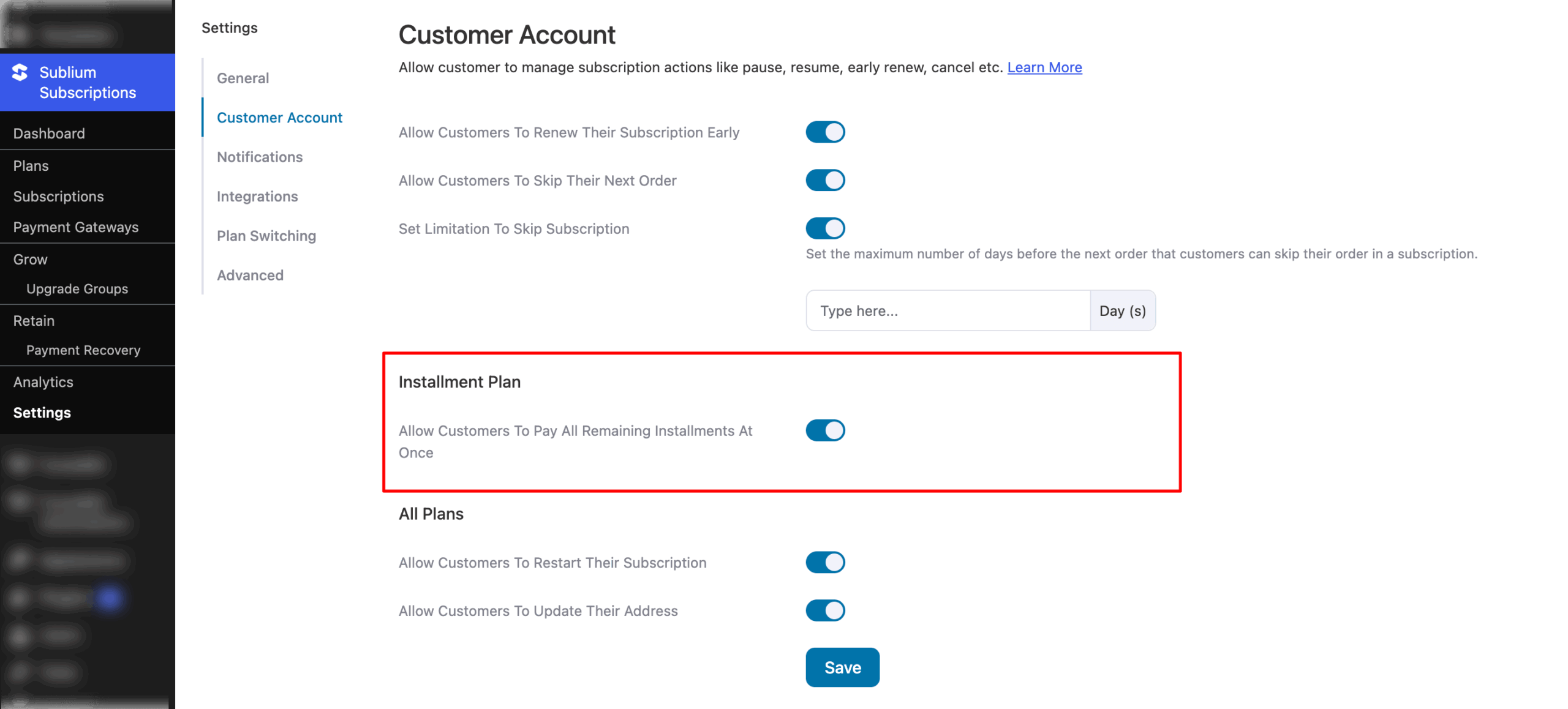
All Plans
These settings apply to every subscription type.
Set the following:
- Allow customers to restart their subscription: Enable subscription restart options for all plan types.
- Allow customers to update their address: Allow customers to update their billing or shipping address from their account dashboard.
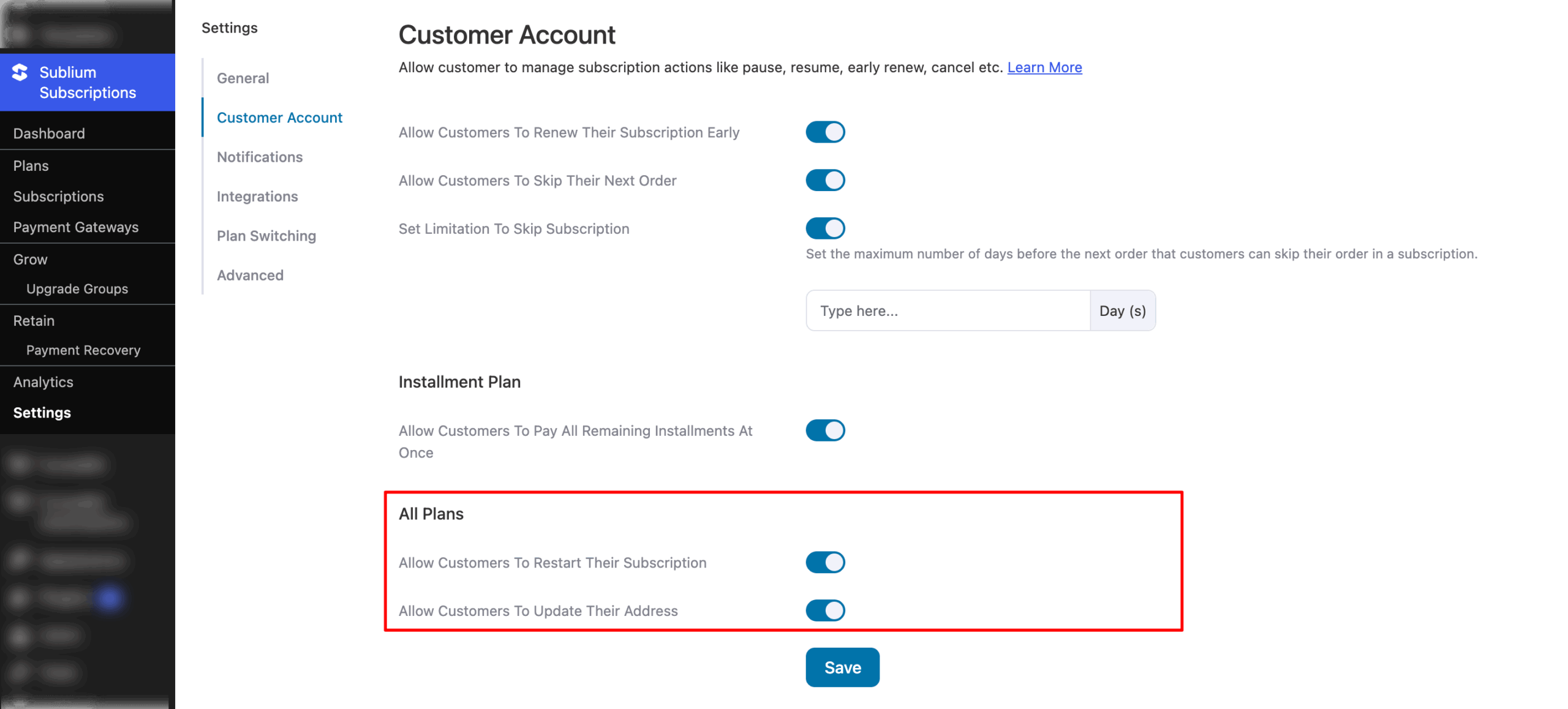
Hit Save to update the settings.

